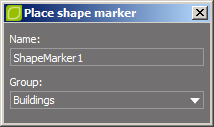Window >> Markers toolbar >> Place shape marker
OR
Project Manager >> Markers (right click) >> Place shape marker
OR
Tools >> Markers >> Shape
The shape markers allow you to outline planes and assign labels to them. Markers can be saved to the following formats: *.kml, *.shp, *.txt, *.xyz.
Note: You can add markers if at least one point cloud is loaded in the application.
After starting the function, a window appears in which you can define the marker's label and the group to which the marker will be assigned in the Project Manager tree.
Note: To increase the accuracy of indicating markers, enable snapping option.
Drawing planes representing objects located above the surface in the snap mode is sometimes difficult due to the large number of points of the cloud that obscure each other. To reduce the risk of making a mistake while indicating vertices of the plane, it's a good idea to disable unnecessary classes (see: Display mode settings).
Hotkey: Markers.Shape