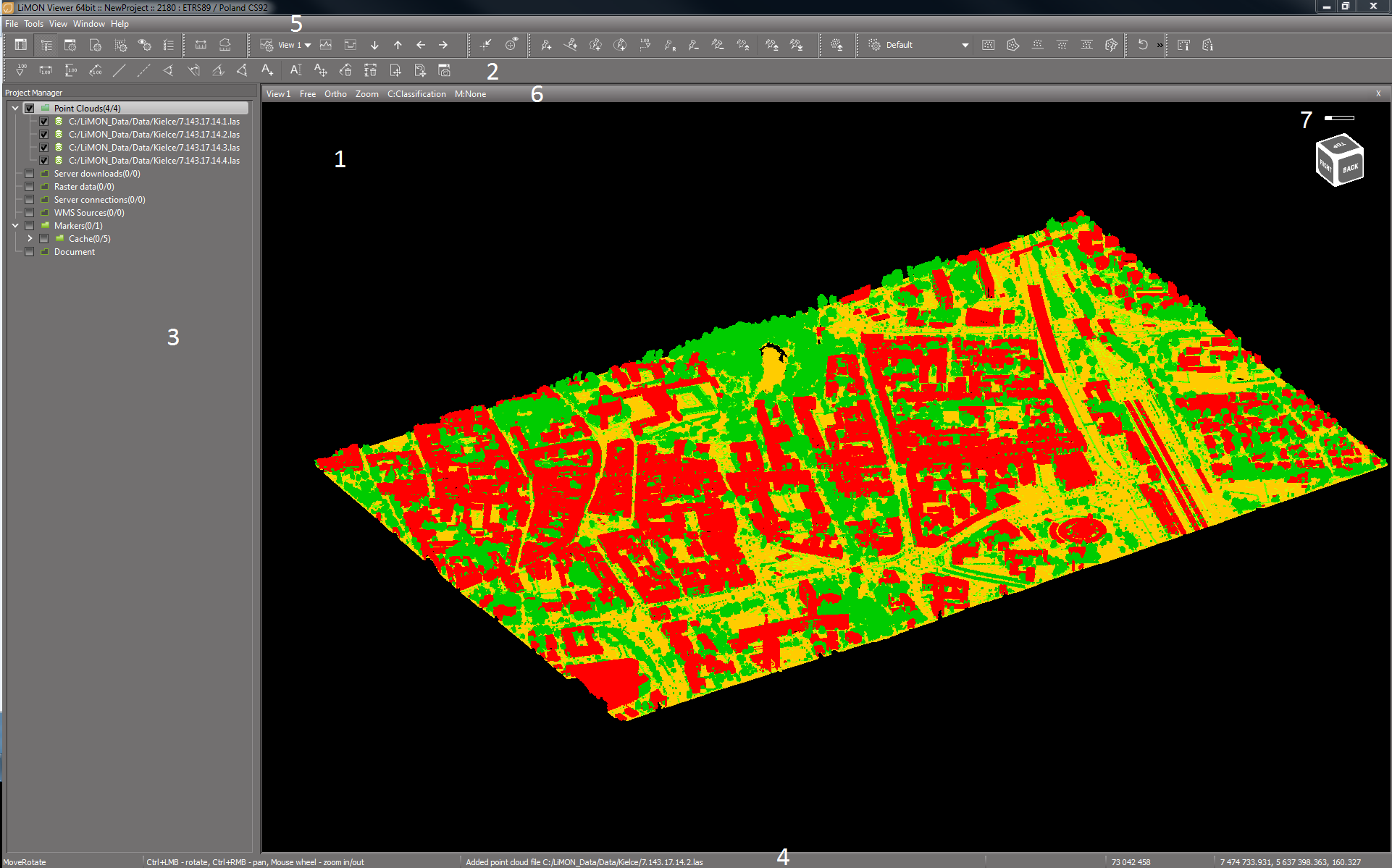The following figure shows the elements of the graphical interface:
1 |
Main view window |
is used to display three-dimensional data. It can be divided into several smaller viewing windows
|
2 |
Toolbar |
contains function toolbars |
3 |
Project Manager |
the tree which contains all data, currently loaded into the application. It consists of seven main branches: Point clouds, Server downloads, Raster data, Server connections, WMS sources, Markers, Document. The properties of individual functions in the Project Manager are set from the Property inspector.
|
4 |
Status bar |
a bar containing hints (tips on the current function appear in the lower left corner) |
5 |
Main menu |
contains program options |
6 |
Graphic interface |
allows you to change the basic display options |
7 |
Status bar |
informs about level of detail of the point cloud/model and status of data loading |