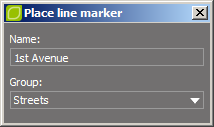Window >> Markers toolbar >> Place line marker
OR
Project Manager >> Markers (right click) >> Place line marker
OR
Tools >> Markers >> Line
The line markers allow you to draw oblong objects and assign labels to them. Markers can be saved to the following formats: *.kml, *.shp, *.txt, *.xyz.
Note: You can add markers if at least one point cloud is loaded in the application.
After starting the function, a window appears in which you can define the marker's label and the group to which the marker will be assigned in the Project Manager tree.
Note: To increase the accuracy of indicating markers, enable snapping option.
Hotkey: Markers.Line