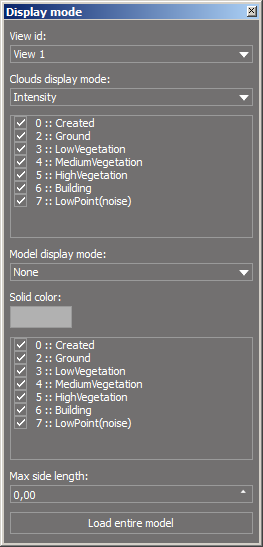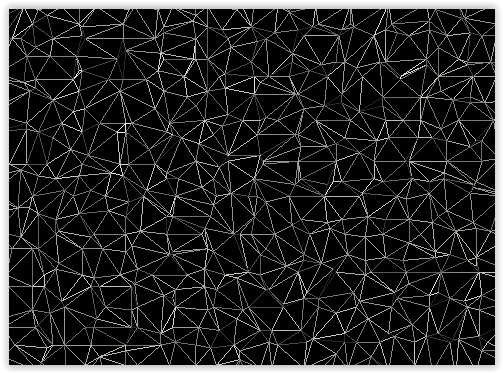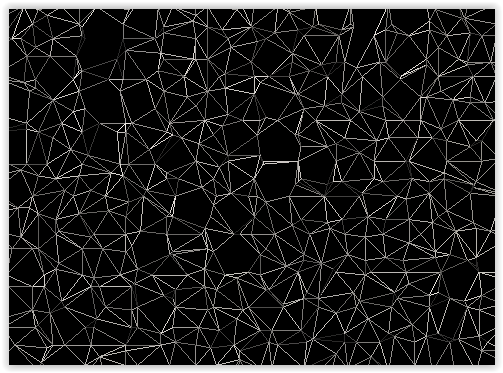Window >> Display mode
The Display Mode window allows you to limit the display of point clouds / models only to specific classes and change the way data is displayed.
View |
the list allows you to select the view to which the settings relate |
Clouds display mode |
the section allows you to set the point cloud display mode and select active classes |
Model display mode |
the section allows you to select the model display mode, and set the active classes and solid color |
Max side length |
the parameter allows to set the maximum distance between points, over which they will not be connected to each other when creating the model |
Load entire model |
after clicking the button, the entire model will be loaded into the RAM |
The operation of the Maximum side length parameter is shown in the following illustrations (model displayed in Wireframe mode):
Maximum side length = 1 m
Maximum side length = 0.4 m
Maximum side length = 0.3 m
Hotkey: Tools.DisplayModeDialog