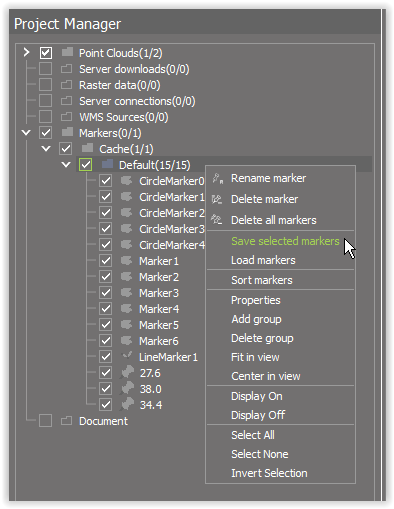Project Manager >> Markers (right click) >> Save markers
The function allows saving markers to *.kml, *.shp, *.txt, *.xyz formats.
In addition to information about localization of each marker, the result file contains also: the name of the marker and the name of its group.
*.txt file with a point marker created in the LiMON software:
DESCRIPTION=Point Feature
NAME=Marker4
GROUP=Default
GROUP_COLOR=255;85;0;255
GROUP_LINES_WIDTH=10
GROUP_MARKER_NAMES=Show
7473034.730,5637658.590,280.080
*.txt file with a line marker created in the LiMON software:
DESCRIPTION=Unknown LineString Type
NAME=MarkerLiniowy1
GROUP=Default
GROUP_COLOR=255;85;0;255
GROUP_LINES_WIDTH=10
GROUP_MARKER_NAMES=Show
7473152.980,5637706.340,278.750
7473275.254,5637820.567,265.330
7473176.298,5637914.315,268.350
7472999.790,5637824.600,268.170
7473028.980,5637699.240,267.830
7473092.320,5637664.380,268.030
*.txt file with a shape marker created in the LiMON software:
DESCRIPTION=Area Type
NAME=MarkerPowierzchniowy1
GROUP=Default
GROUP_COLOR=255;85;0;255
GROUP_LINES_WIDTH=10
GROUP_MARKER_NAMES=Show
CLOSED=YES
PERIMETER=576.388 m
ENCLOSED_AREA=23080.800 sq m
7473137.760,5637900.720,267.670
7473066.340,5637870.330,267.790
7473063.290,5637768.900,269.090
7473155.180,5637713.730,273.750
7473245.990,5637755.470,266.500
7473200.255,5637863.795,275.450
7473137.760,5637900.720,267.670
Hotkey: Markers.SaveAll