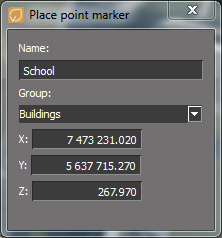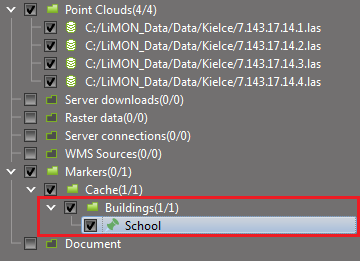Window >> Markers toolbar >> Place point marker
OR
Project Manager >> Markers (right click) >> Place point marker
OR
Tools >> Markers >> Point
The point marker allows you to add label to your location. Markers can be saved to the following formats: *.kml, *.shp, *.txt, *.xyz.
Note: You can add markers if at least one point cloud is loaded in the application.
After starting the function, a window appears in which you can define the marker's label and the group to which the marker will be assigned in the Project Manager tree.
After clicking on the cloud, the markers in the form of color thumbtacks will be inserted in the indicated place.
Note: By right-clicking on the markers branch in the Project Manager and selecting Properties, in the Property inspector window, you can turn on and off the markers' labels and change the color for each marker group.
Note: To increase the accuracy of indicating markers, enable snapping option.
Hotkey: Markers.Point