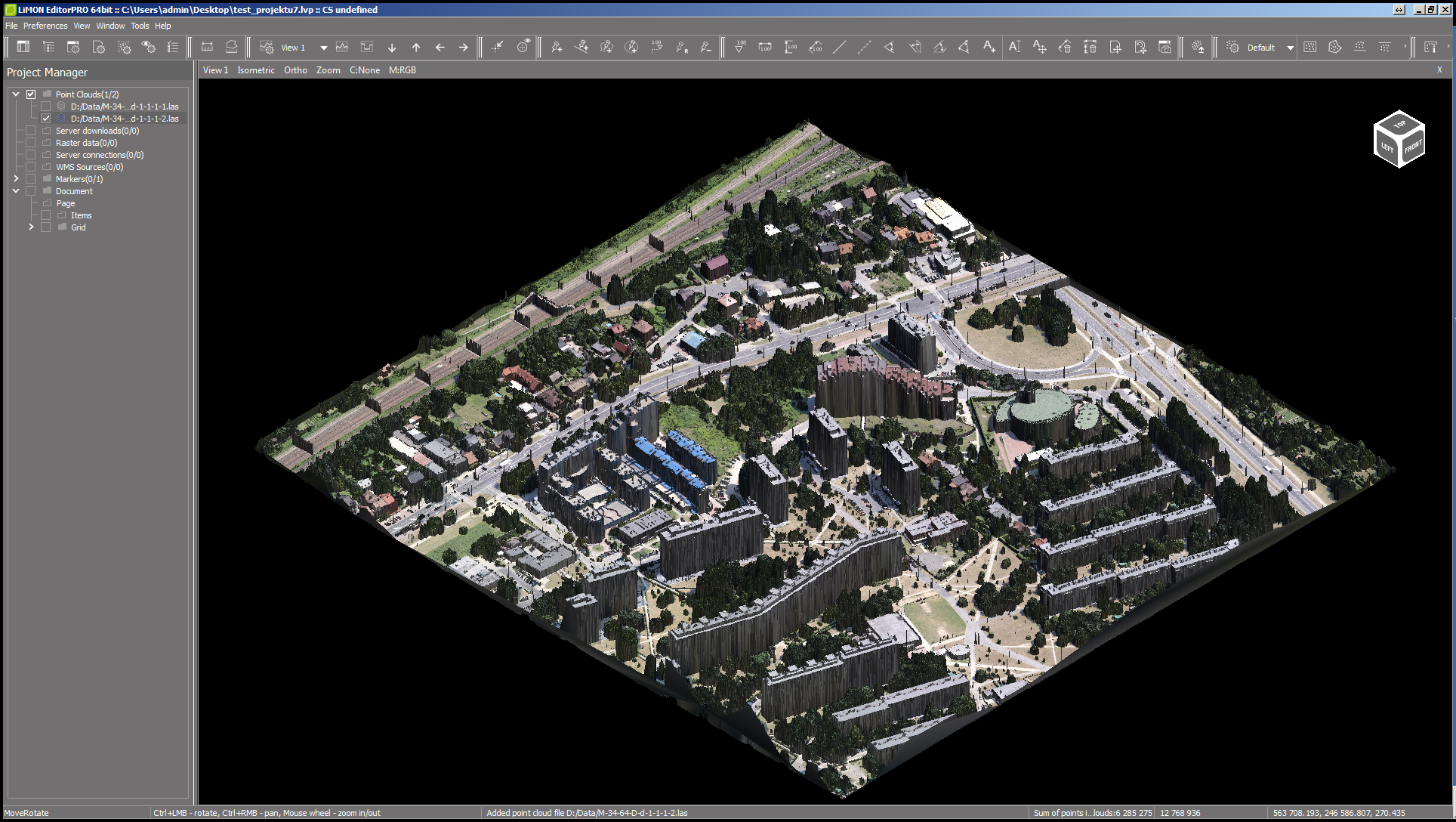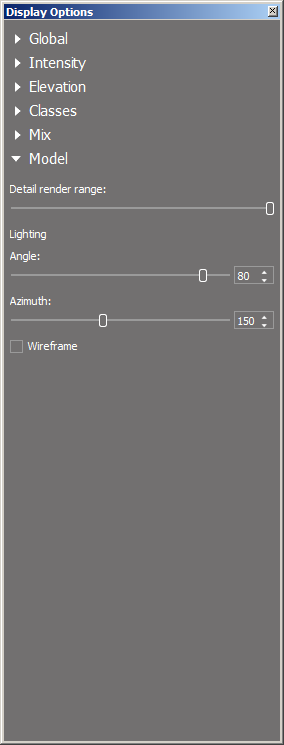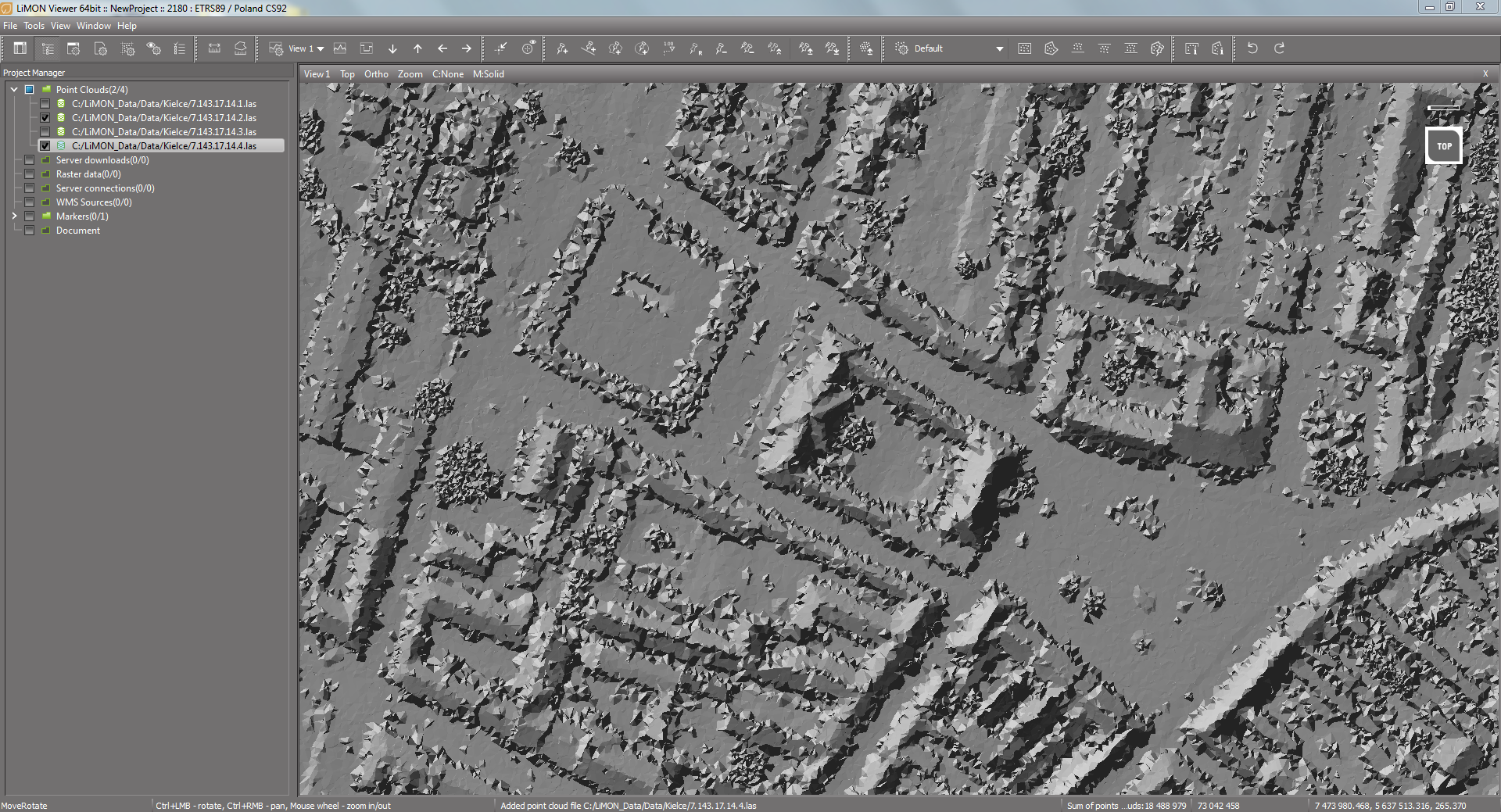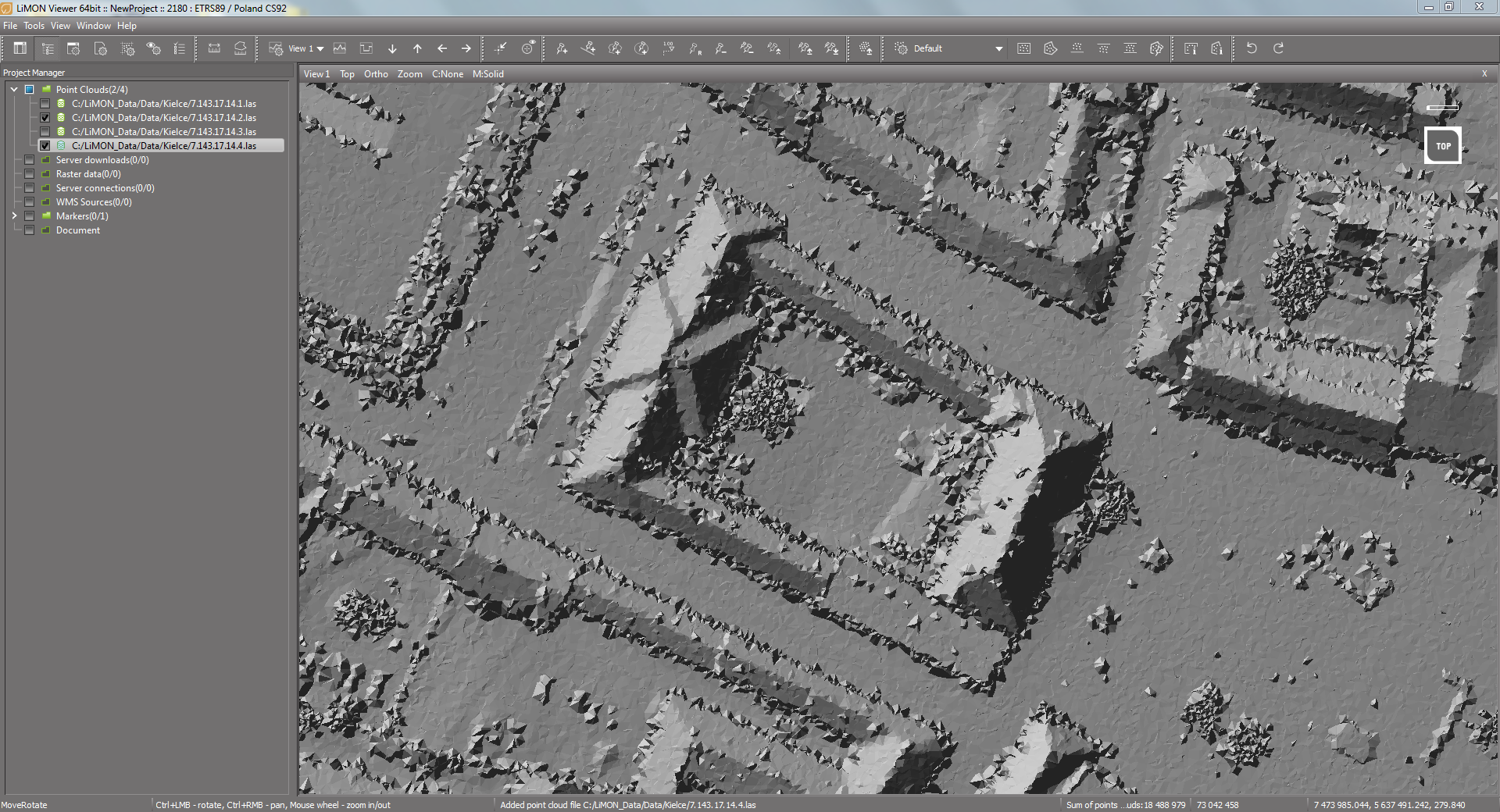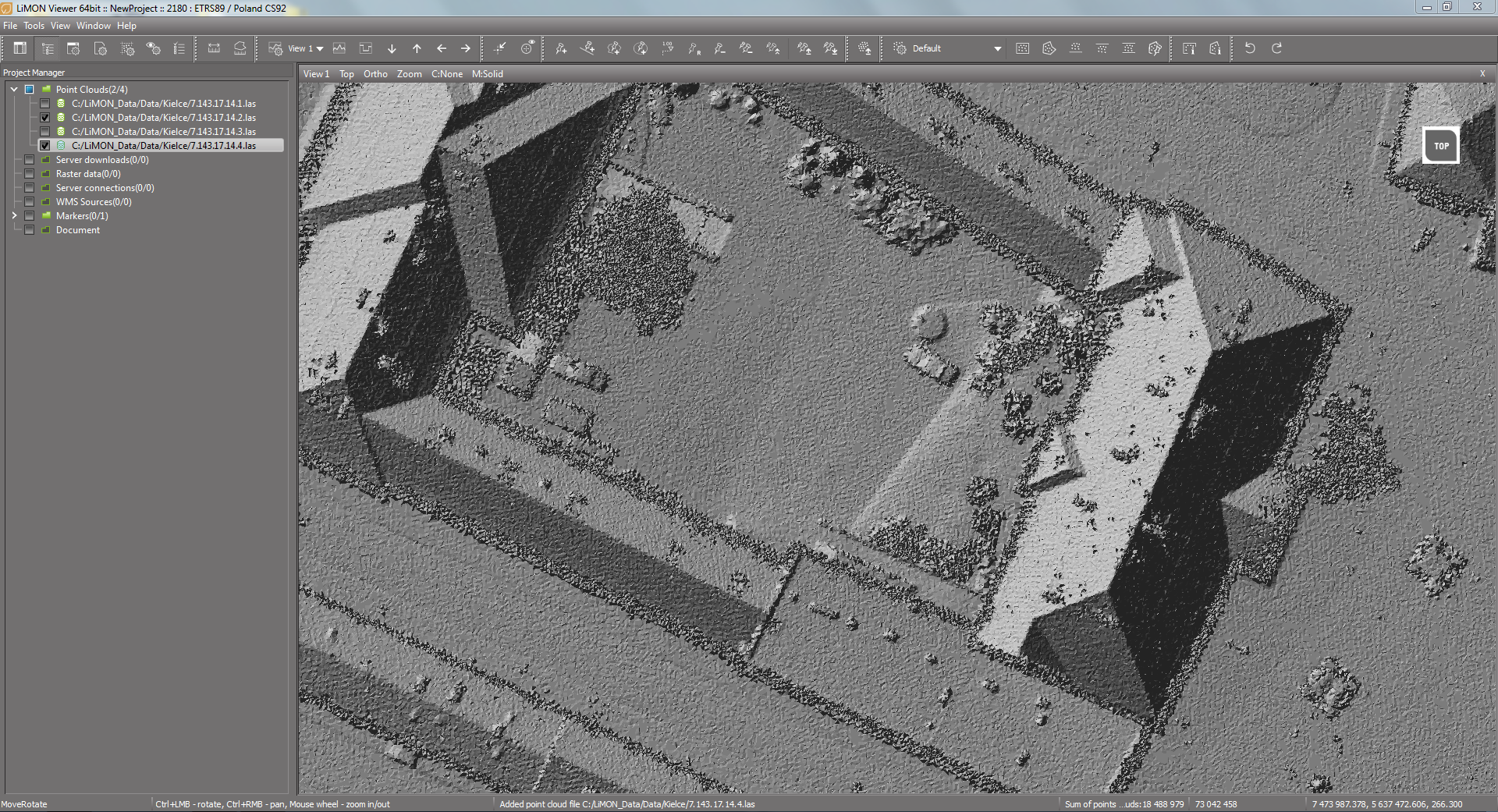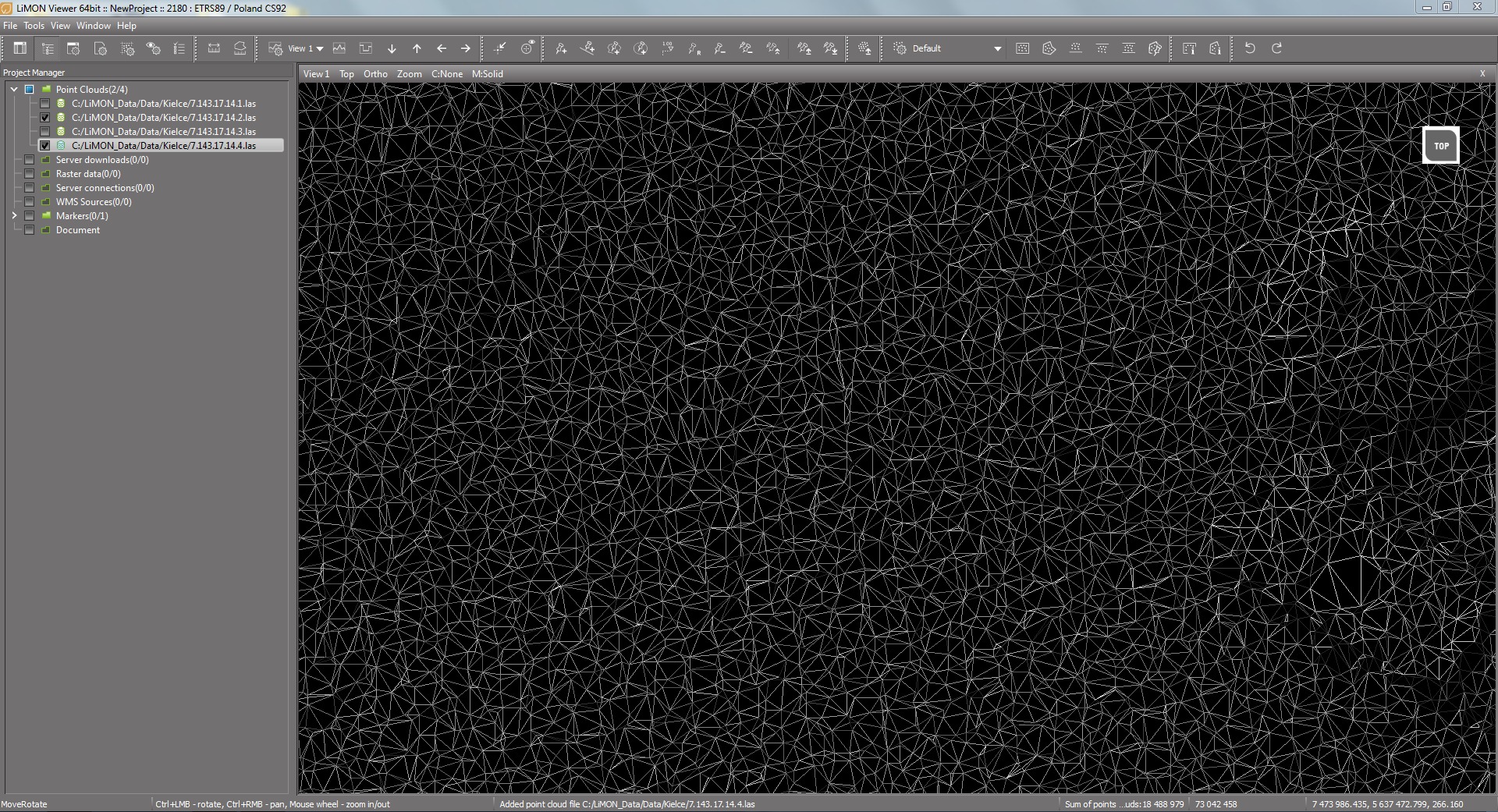Window >> Display options >> Model
This Model tab allows you to edit display parameters of 3D models, such as detail render range or the angle and azimuth of ligtning.
Detail render range |
The slider allows you to adjust rendering level of detail when displaying the model at different scales. The highest value means that the model will be displayed in high resolution. Decreasing the value of this parameter results in a noticeable decrease in the level of detail of the model during zooming out. |
Angle |
The slider allows you to adjust the light angle (0-90 degree). |
Azimuth |
The slider allows you to adjust the azimuth of the lighting (0-360 degree). |
Wireframe |
Displaying wireframe |
Detail render range
Slider in maximum position - displayed model in full resolution regardless of the scale
Slider in the minimum position - a model with less detail is displayed at a large distance
Slider in the minimum position - when the camera zooms in, the detail of the model gradually increases
Slider in the minimum position - the full-resolution model is displayed at high zoom
Wireframe
The Wireframe option - displays the triangle grid
Hotkey: Tools.DisplayOptionsDialog