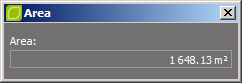Tools >> Measure >> Area 2D
OR
Window >> Measure toolbar >> Area 2D
To measure the surface, the user defines the vertices of the area by clicking the left mouse button. Right-click ends defining area and closes polygon.
The boundary is projected onto a horizontal plane and the area (2D) is counted from this projection. The result is displayed in the Area window (value in square meters).
The surface can be measured also in an area that exceeds the point cloud range.
Note: Distance measurement is possible if at least one point cloud is loaded in the application.
Note: To increase the precision of identifying points while measuring the surface, activate the Snap option.
Area window
Hotkey: Measure.Area2D