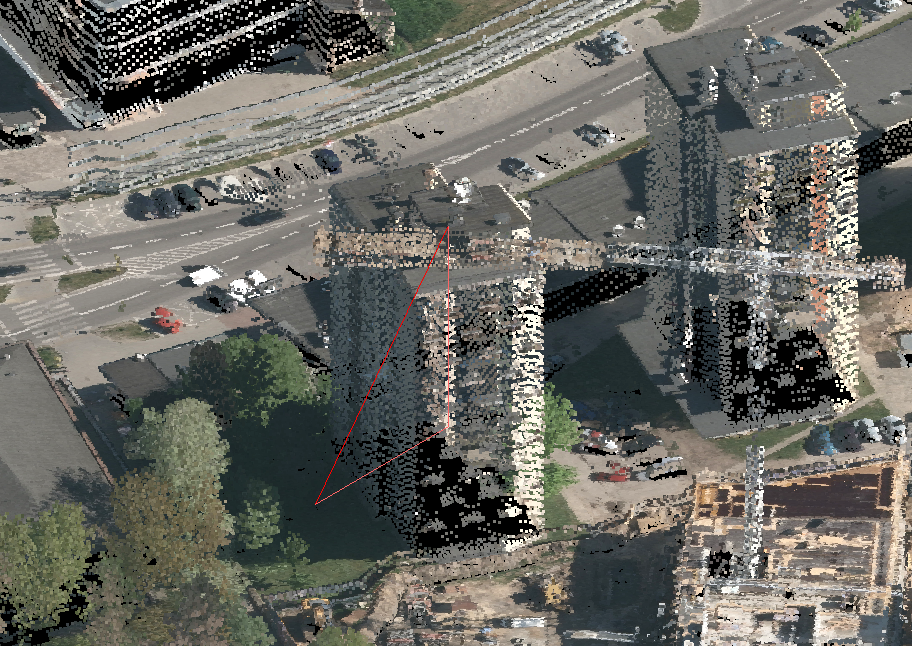Tools >> Measure >> Distance
OR
Window >> Measure toolbar >> Distance
In order to measure distances, the user defines two 3D points: start and end. The Distance window displays the X, Y, Z coordinates of these points, coordinate differences as well as the horizontal, vertical and slope distances.
In addition, the use of the Shift key while pointing the points allows for precise drawing of measurement lines in vertical, horizontal and 45 ° angles. Starting and ending points do not have to be defined in the cloud range.
Note: Distance measurement is possible if at least one point cloud is loaded in the application.
Note: To increase the precision of identifying points when measuring distances and to be able to measure slope distances, activate the Snap option.
Distance measurement
Building height measurement
Hotkey: Measure.Distance