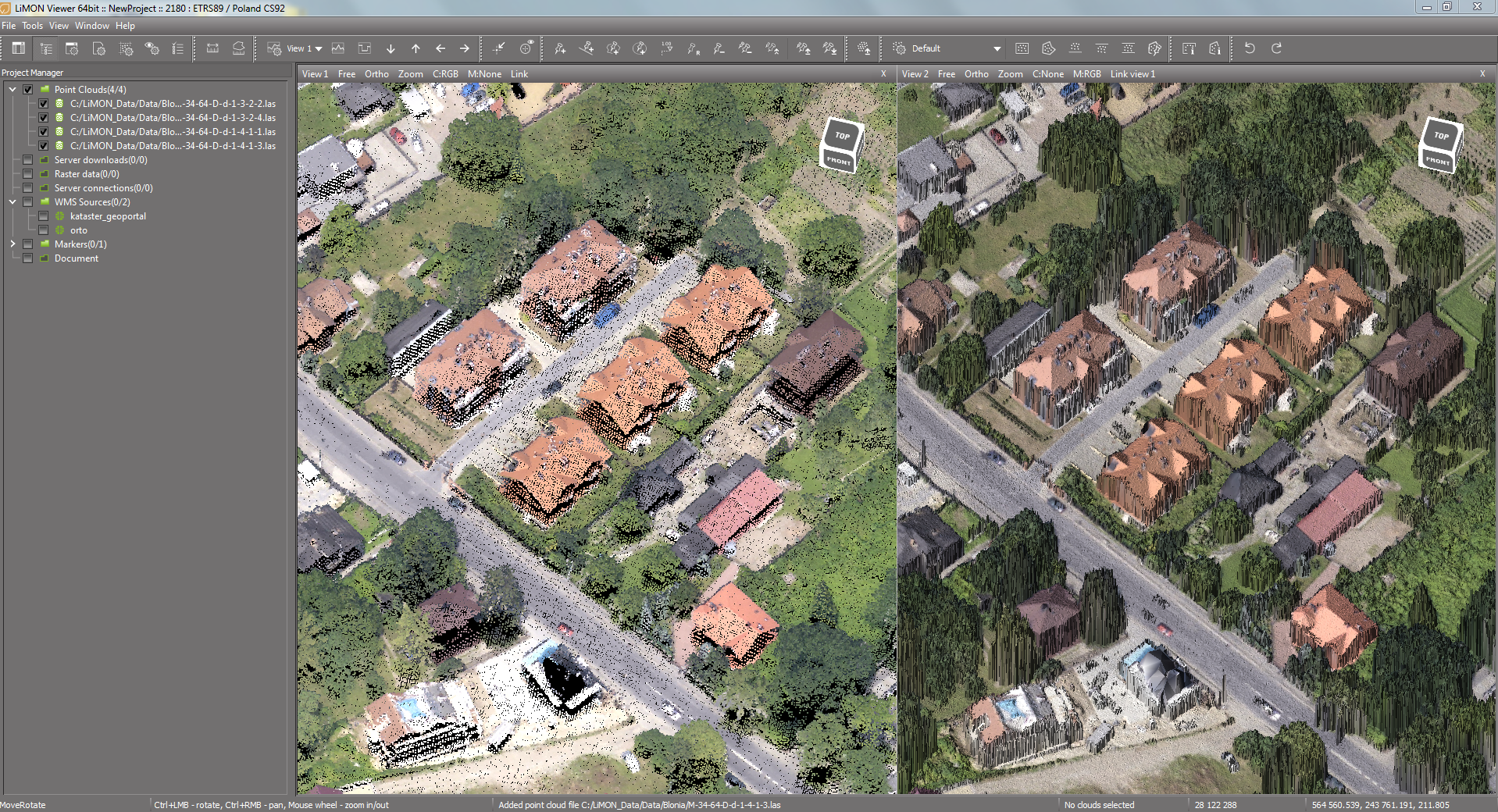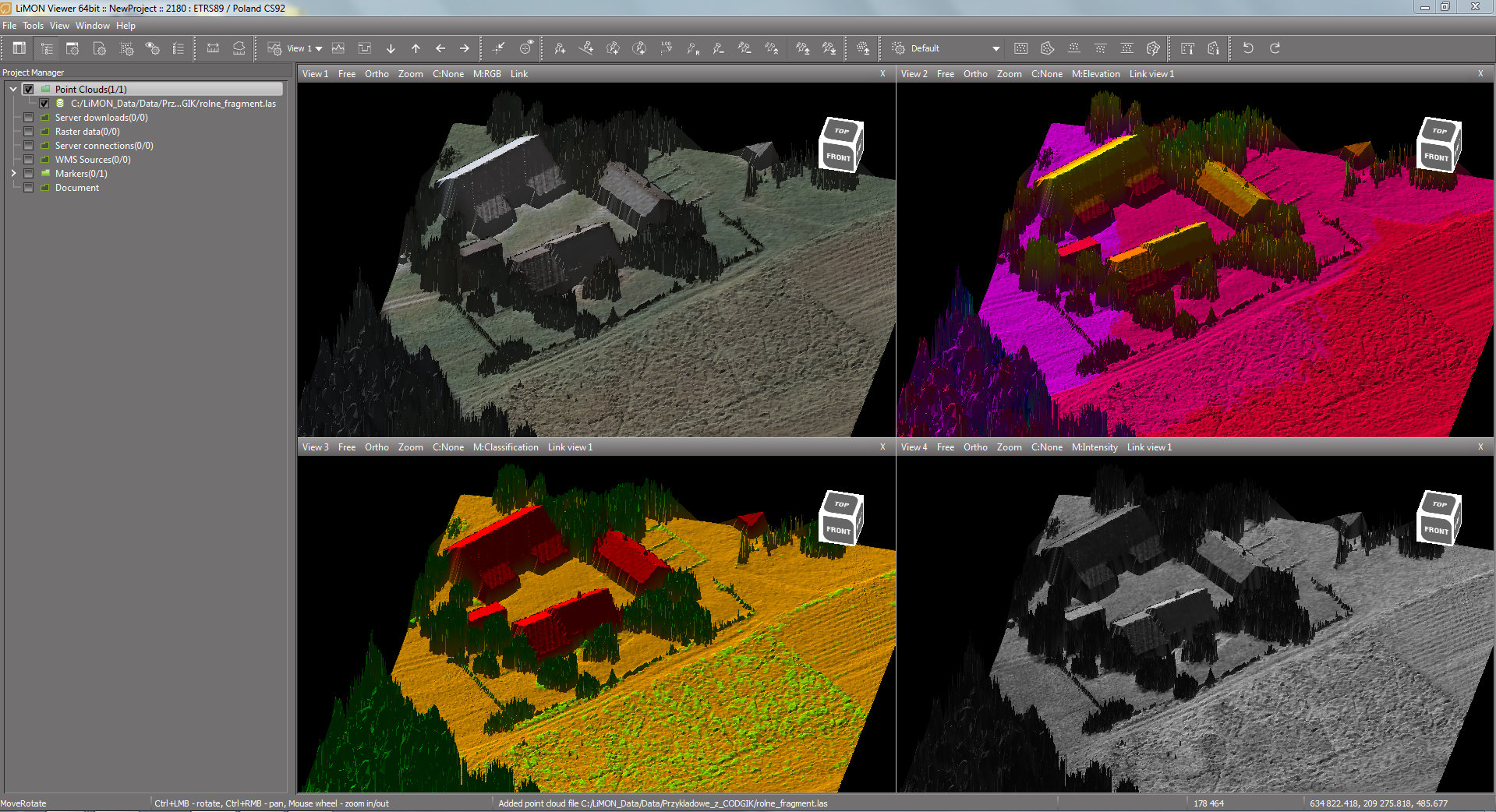The program allows you to create 3D models based on point clouds by selecting the appropriate model display mode in the graphical interface bar.
Models are closely related to point cloud files, eg turning off the point cloud from the Project Manager also results in the model being turned off. The display mode parameters Intensity, Elevation, Classification, Mix set in Display Options apply to both point clouds and models. In addition, the Display Options include a separate tab for displaying the model, in which you can set parameters such as the detail render range or the angle and azimuth of light.
A point cloud and the corresponding model
Model displayed in the RGB, Intensity, Elevation and Classification palette