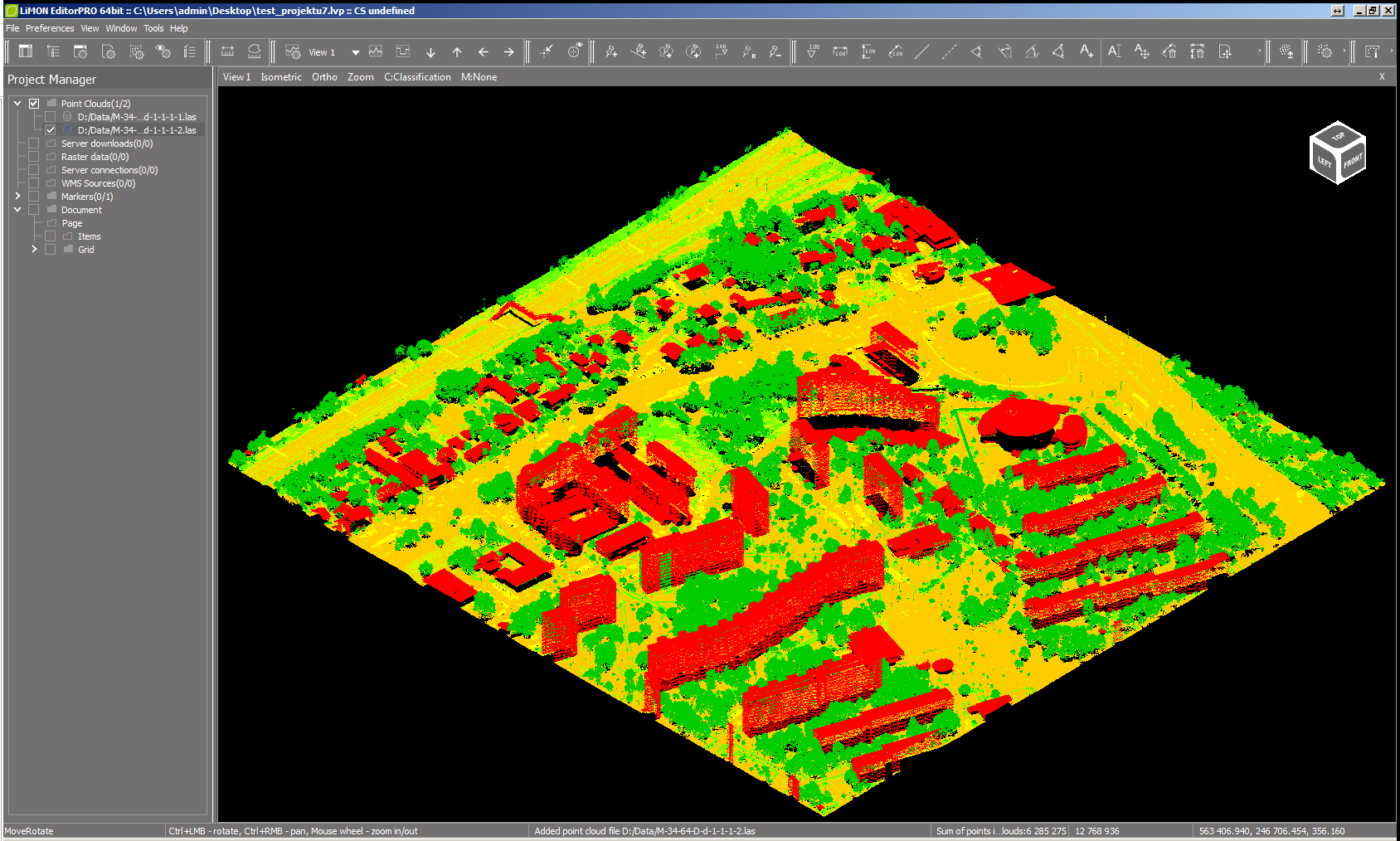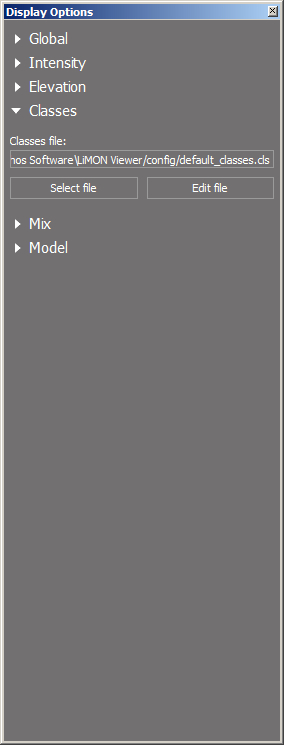Window >> Display options >> Class colors
In Classes tab you can define your own color palette for individual classes and save it to a *.cls file.
Select file |
option allows you to load a *.cls file with a color palette |
Edit file |
the option allows you to edit the color palette and descriptions of individual classes. Settings can be saved to a new *.cls file |
Note: To permanently change the color palette settings, save the scheme in the Edit Classsification Palette window.
Edit classification palette window
Hotkey: Tools.DisplayOptionsDialog