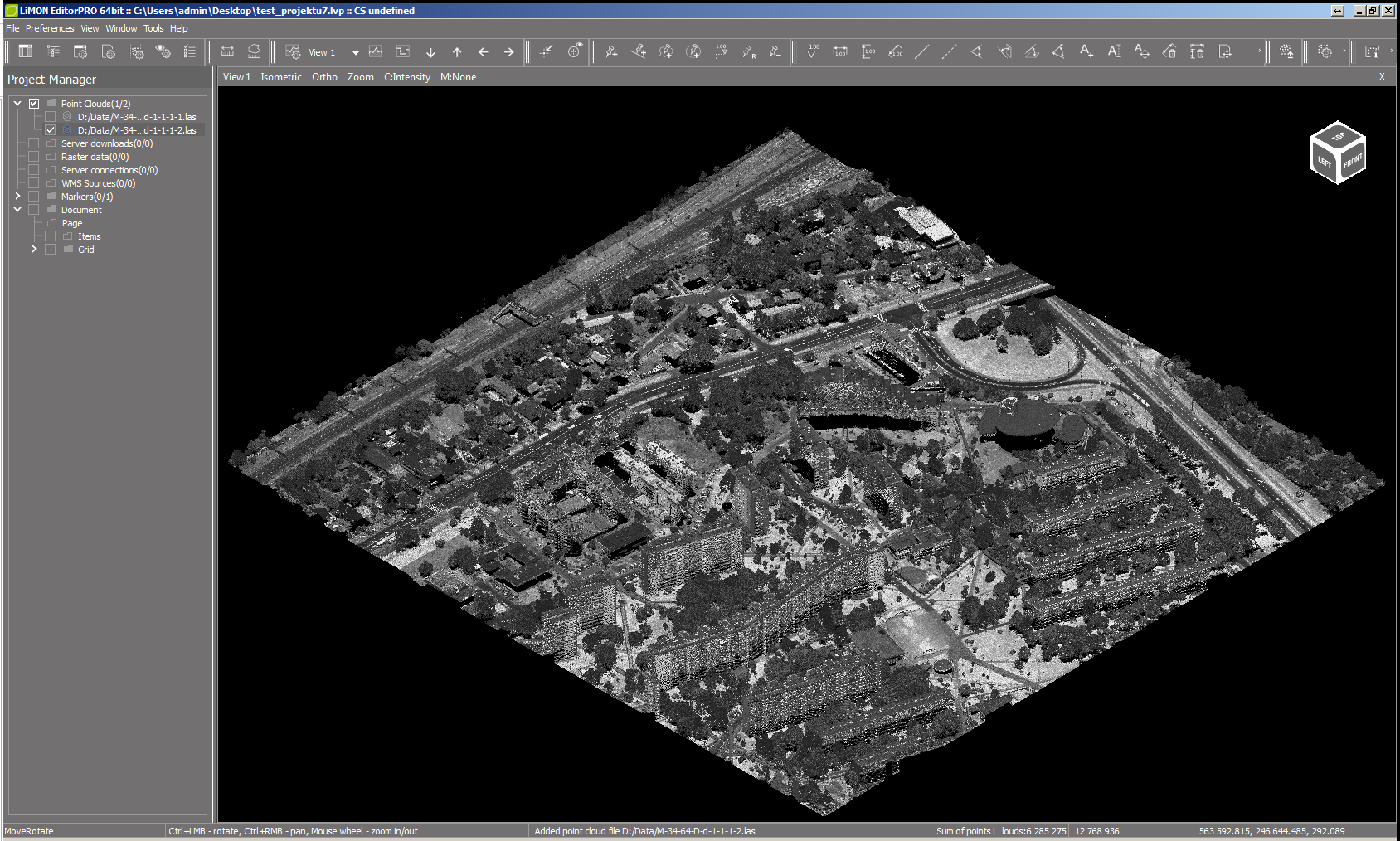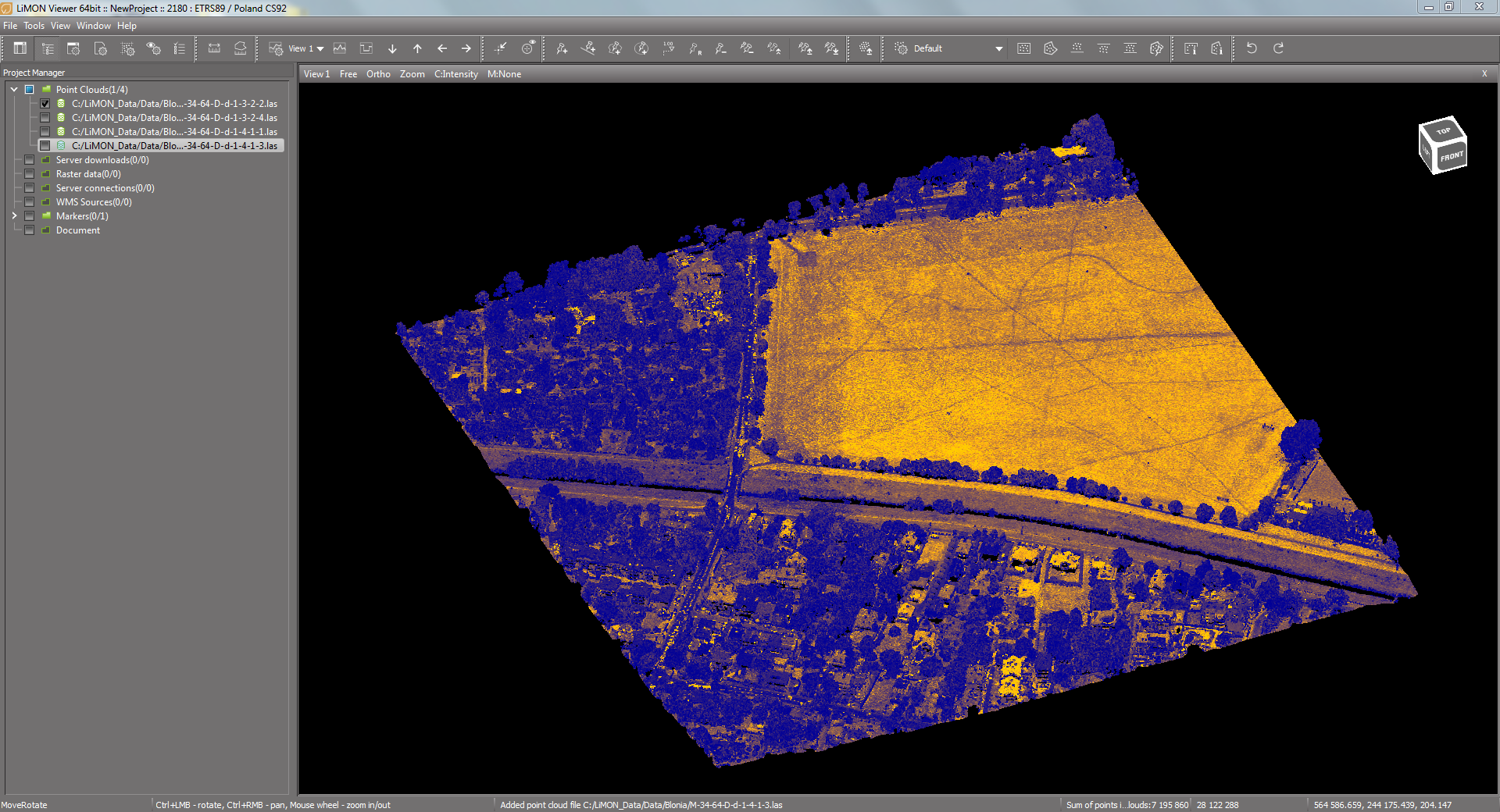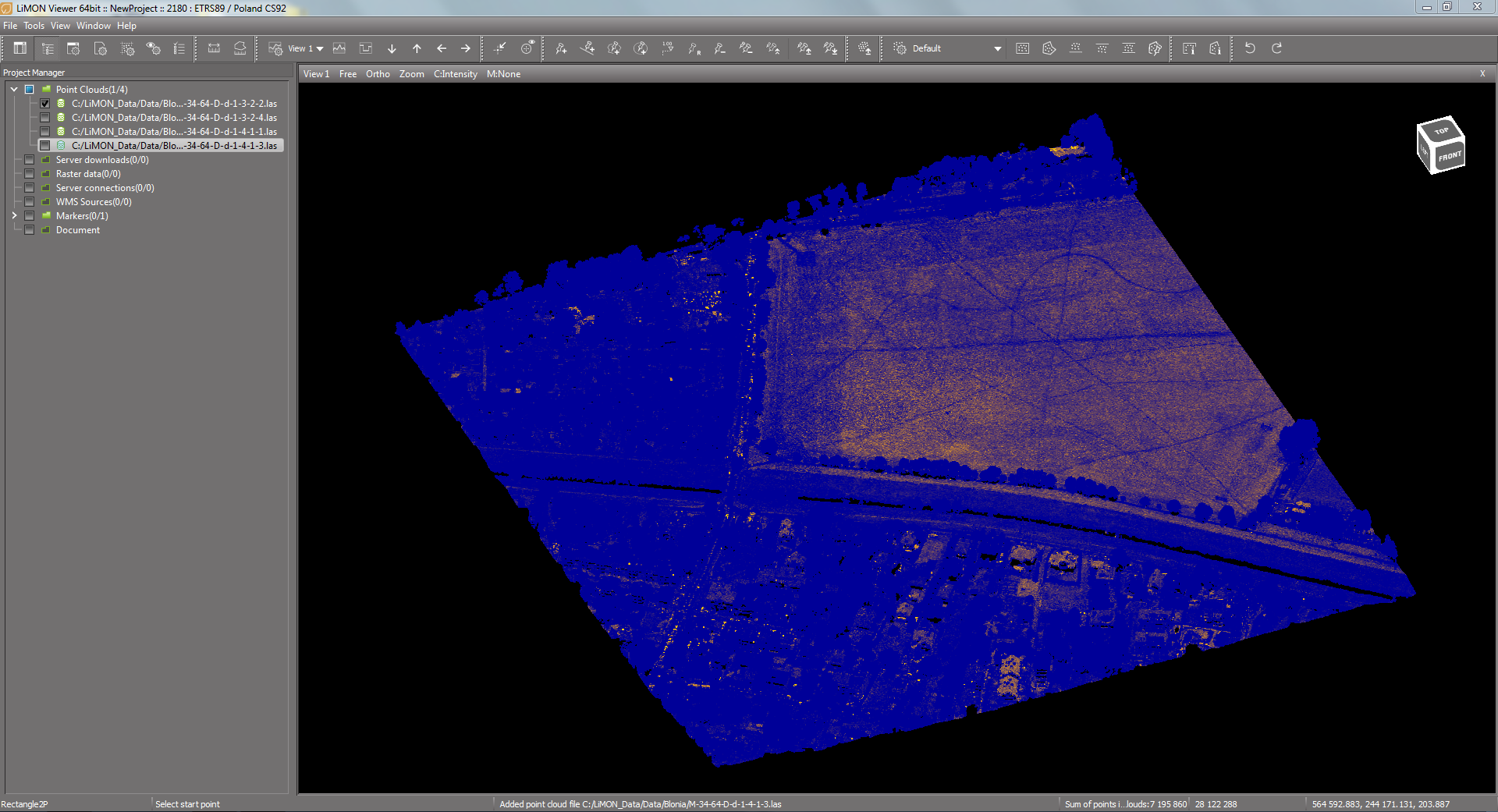Window >> Display options >> Intensity
In Intensity tab you can set parameters of the intensity scale.
Save current settings (drop down list) |
saving current settings |
Delete current settings (drop down list) |
deleting the current settings (restoring the default settings) |
Bottom/Top range color |
setting the color of the beginning and end of the scale |
Start |
determining the beginning of the intensity scale |
Range |
determining the range of the intensity scale |
Note: To permanently save the color settings, select Save current settings option from the drop down list.
Point cloud in the intensity palette (intensity smoothed mode - default)
Point cloud in the intensity palette (after Bottom / Top range color changes)
Point cloud in the intensity palette (restricting the display of points to the selected interval)
Hotkey: Tools.DisplayOptionsDialog