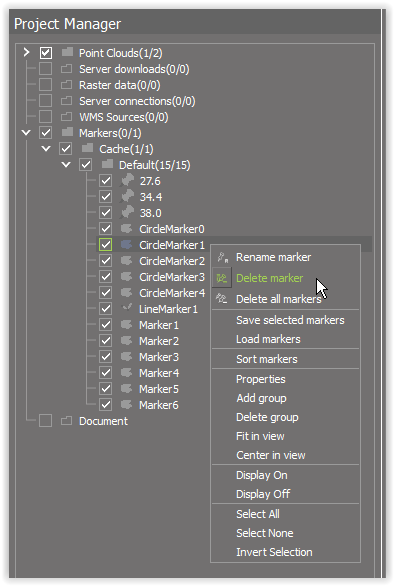Window >> Markers toolbar >> Delete marker
OR
Project Manager >> Markers (right click) >> Delete marker / Delete all markers
OR
Tools >> Markers >> Delete
Delete marker
The function allows you to delete individual markers in 2 ways:
Method 1 - click the Remove marker icon in the Markers toolbar, and then indicate the marker in the window.
Method 2 - Right-click on the marker in the Project Manager, and then select the Delete marker option (it is possible to mark more markers at the same time)
Delete all markers
Clicking the button deletes all markers.
Hotkey: Markers.DeleteMarker
Hotkey: Markers.DeleteAll