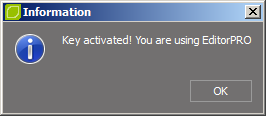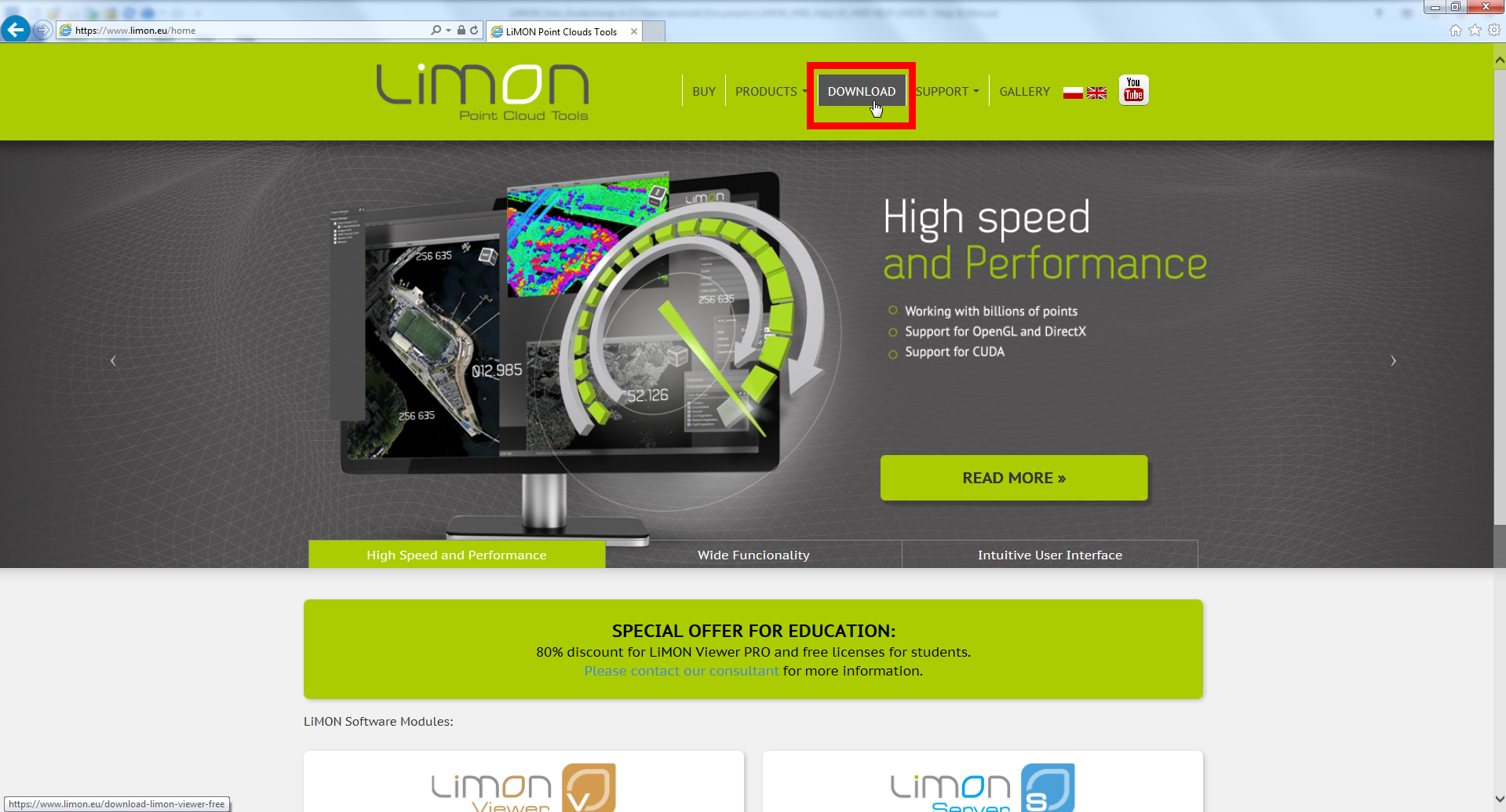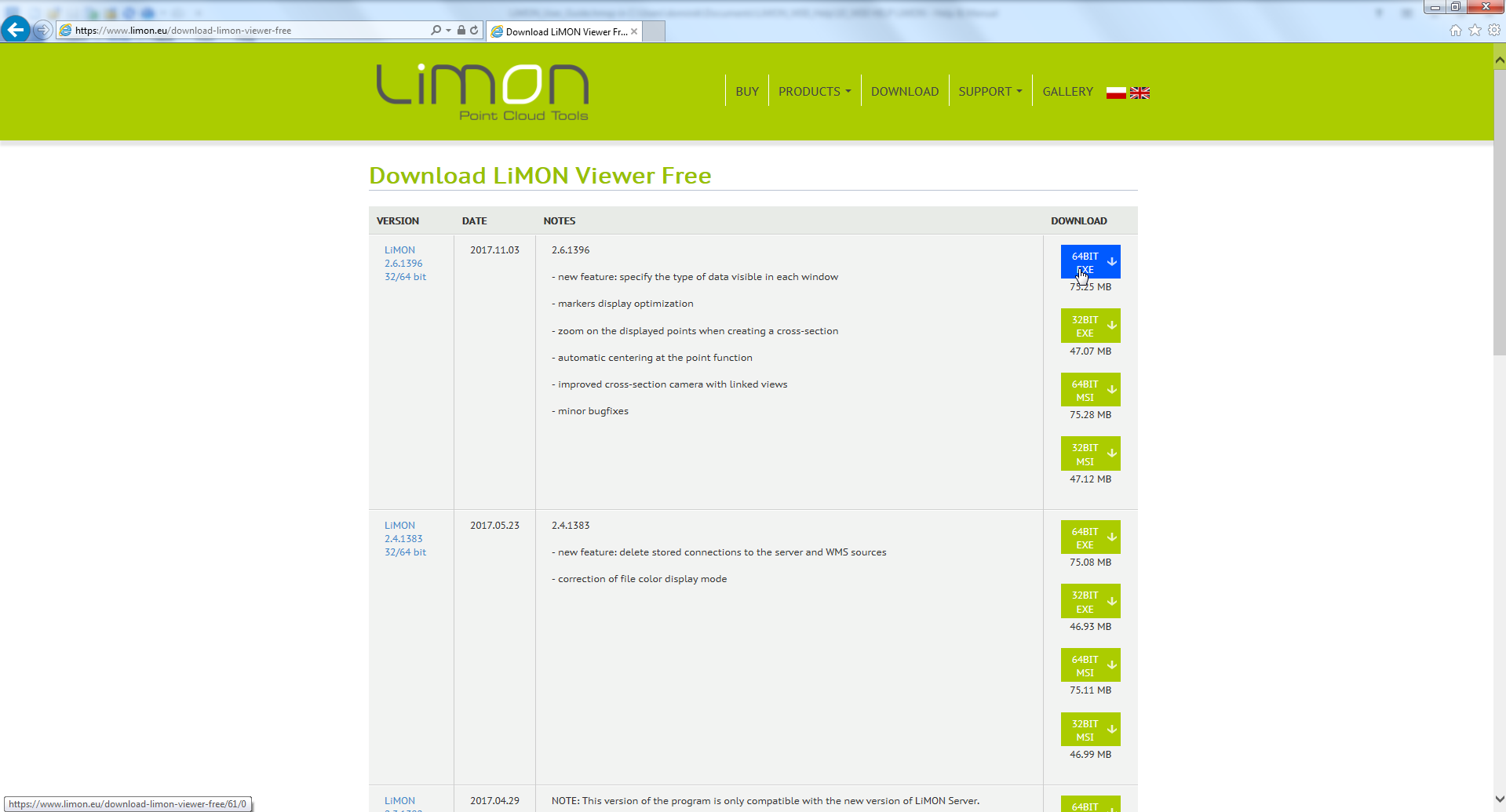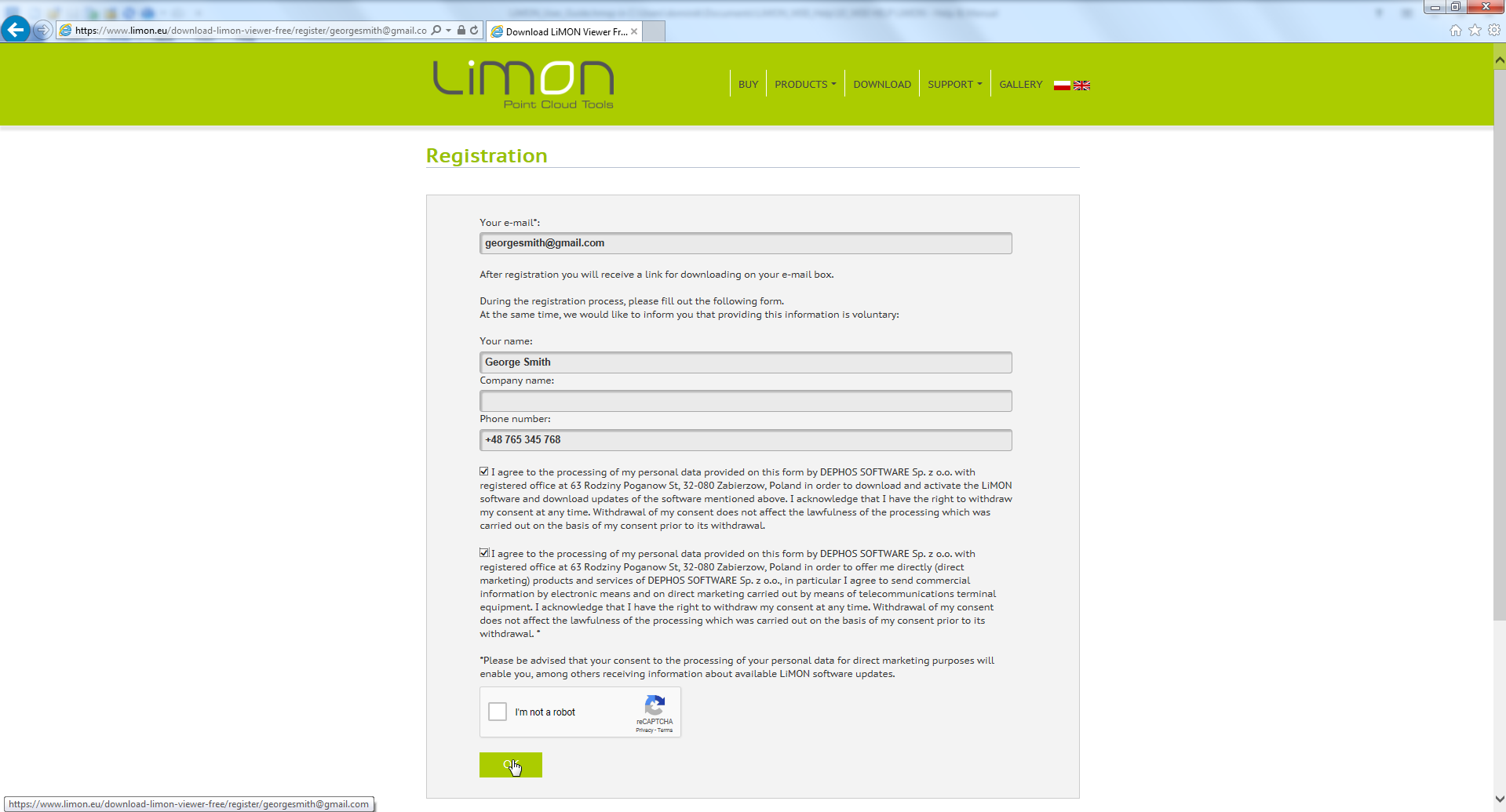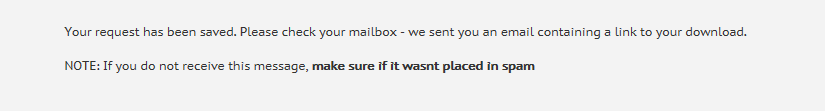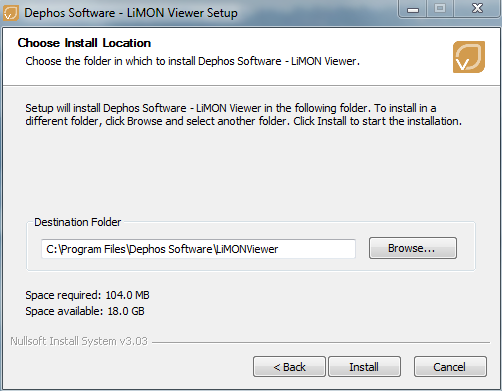All software versions (LiMON Viewer, LiMON Viewer PRO, LiMON Editor, LiMON Editor PRO) are installed from the same installation file, which can be downloaded from the website www.limon.eu
To download the program:
1. Go to www.limon.eu and click the Download tab
2. Select the appropriate software version (the program is available in the 32 and 64-bit versions),
3. In the login window enter your e-mail address (a link to download the program will be sent to this address),
| 4. Fill out the registration form and confirm the entered data with the OK button, |
5. Check your mailbox (a link to download the application will be sent to the e-mail address provided in the form.) Click on the link in the e-mail and then download the appropriate software version from the website,
6. Unzip the file and install the program.
7. When you start the program, enter the license key in the License Manager window. If you do not have a license key or if you want to try higher version of the software, press the Trial version button. The time version allows you to use the full functionality of the program for 30 days.
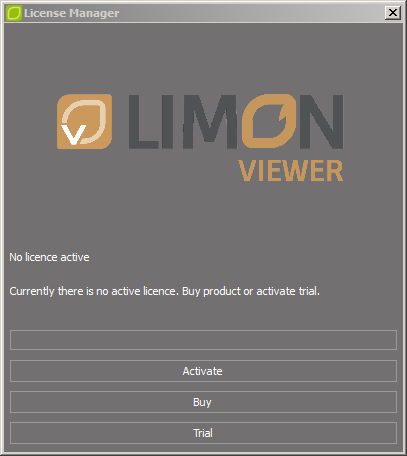
8. Fill the registration form. Only an e-mail address and consent to the processing of your personal data by DEPHOS SOFTWARE Sp. z o.o. are obligatory, but if you provide us more information, it will be easier to identify your licence.
Note: If you don't agree to receive commercial information about products and services of DEPHOS SOFTWARE Sp. z o.o., you will not receive emails about subsequent versions of the program.
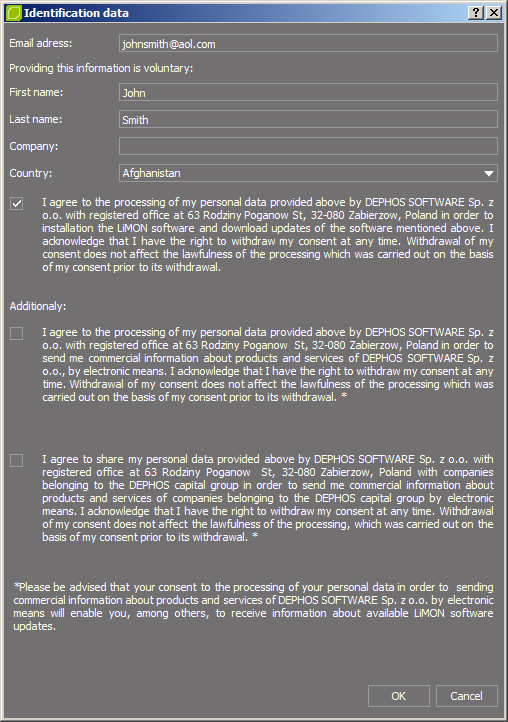
9. If everything is fine, a license activation message will appear.