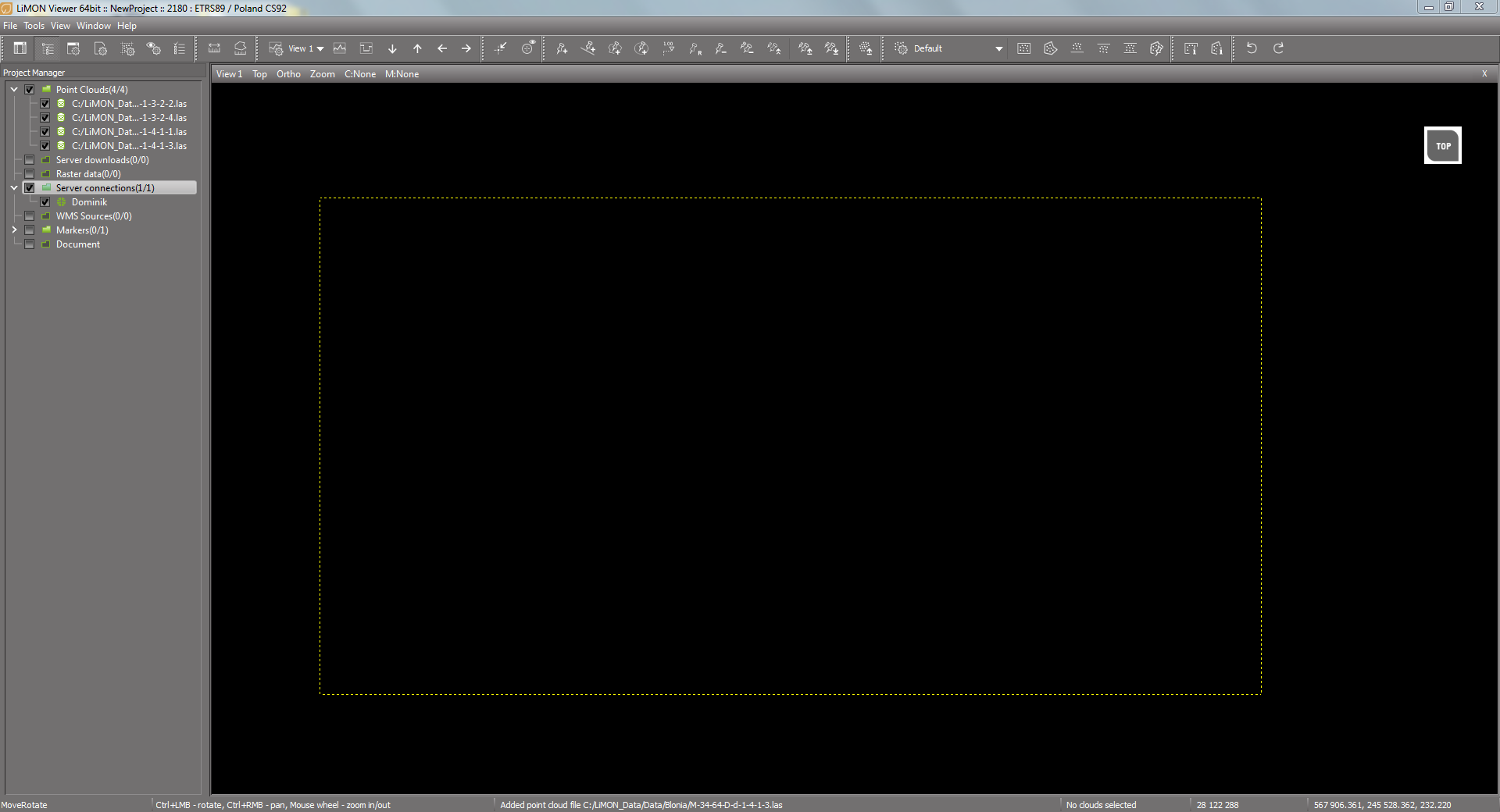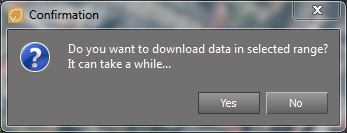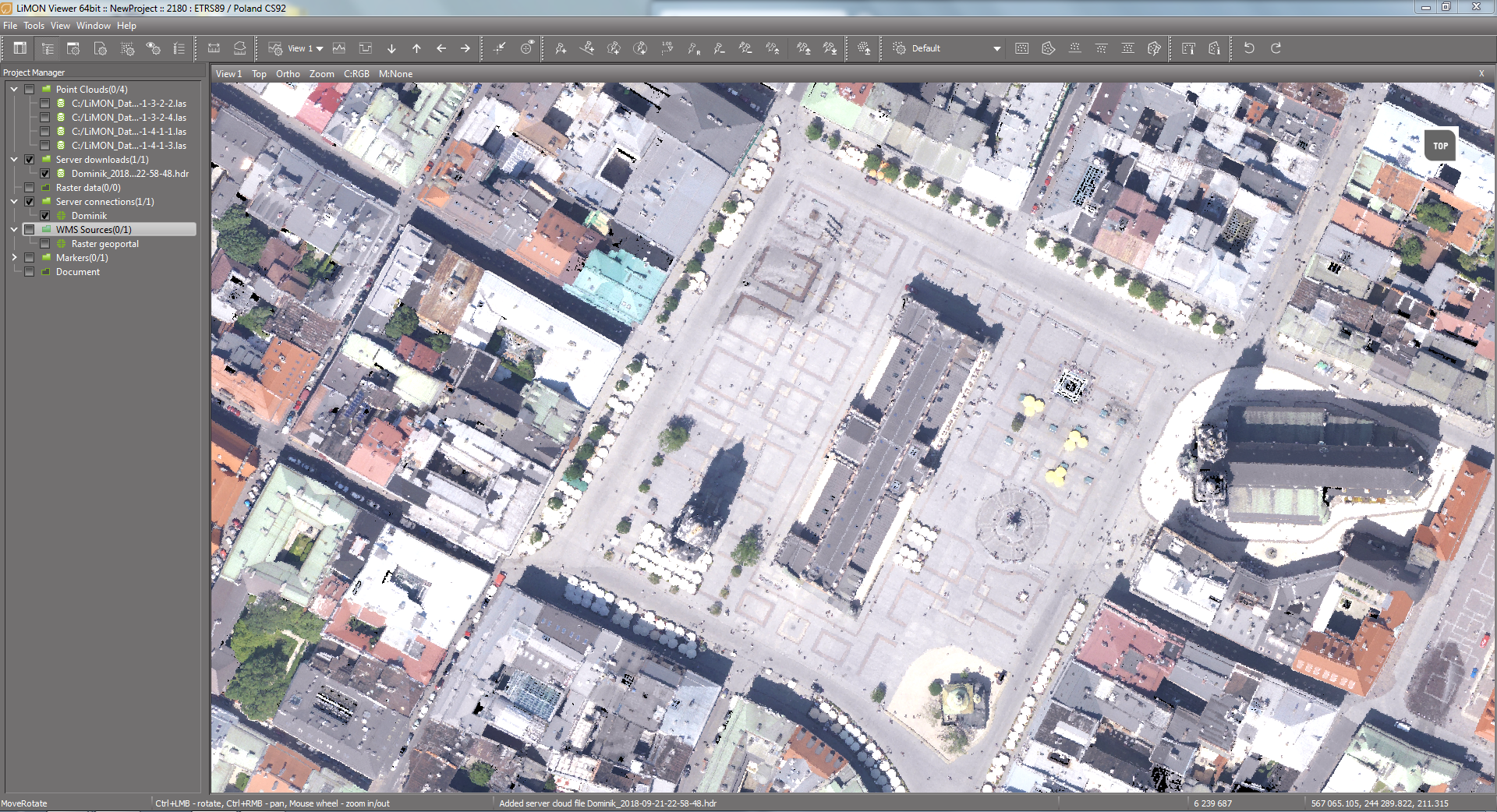Window >> LiMON Server Toolbar >> Define download range
OR
Tools >> Server >> Define download range
Note: A connection to the server is required
Downloading data from LiMON Server is done by indicating their scope in the program window.
Note: The use of reference data from WMS servers makes it much easier to find the location you are looking for. To learn how to load data from WMS servers, go to the section Using WMS layers.
Note: After establishing the connection to the server, the data range of the project from LiMON Server will be displayed in the program window as a box. To disable the display of the LiMON Server box, deselect this option in Display options.
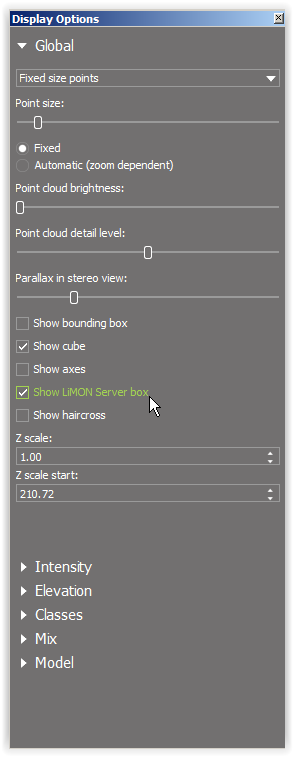
LiMON Server box
To download data, click on the Define download range icon ![]() in the Server toolbar, then select the area you want to download and confirm your selection.
in the Server toolbar, then select the area you want to download and confirm your selection.
Selecting the data range with the reference WMS layer
Data downloaded from the server
Hotkey: Data.PointsFromServer