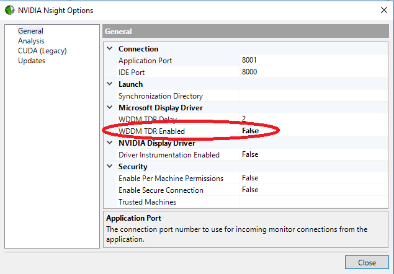The automatic classification module extensively utilizes NVIDIA Graphical Processing Unit (GPU), proper usage of classification tools involves some extra requirements listed below:
1.You need to have Your PC featured with NVIDIA GPU. However, not all NVIDIA GUPs supports CUDA computations. Check here to ensure You have supported GPU model. The minimal compute capability level is 3.0. The recommended compute capability level is 5.0 or higher.
2.Download CUDA Toolkit. Just click Download Now and You'll be navigated to the download page of current CUDA toolkit version. The current version of LiMON Editor PRO supports CUDA toolkit version 9.2. After entering the download page You will be requested to select Your operating system and installer type:
3.Install CUDA Toolkit.
4.After installing CUDA Toolkit, run as administrator NVIDIA Nsight Monitor. Go to Nsight Monitor options (link in the bottom on the right) and set WDDM Tdr Enabled to false
5.Restart Your machine.
6.Now You may use the LiMON Editor PRO automatic classification module