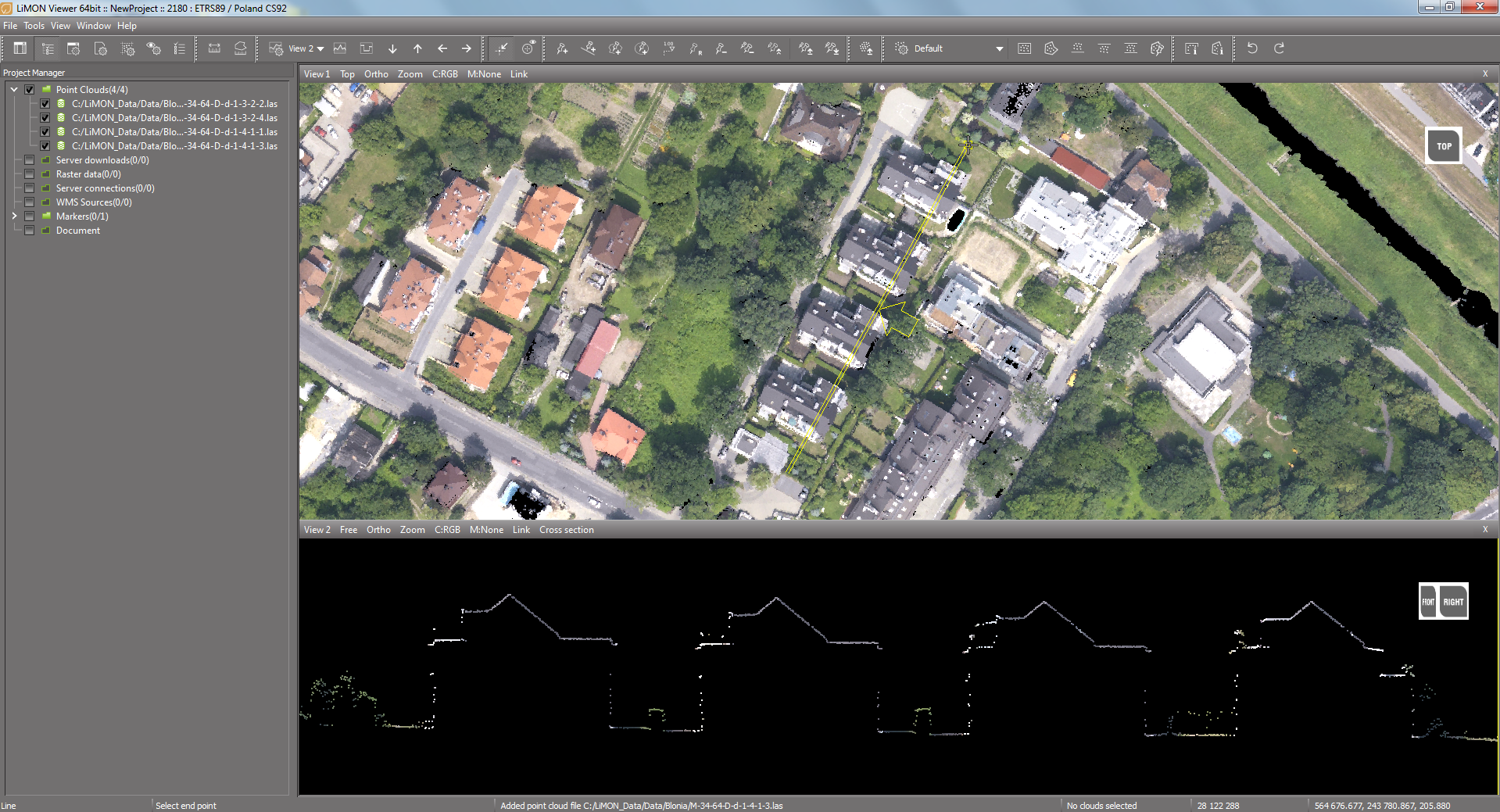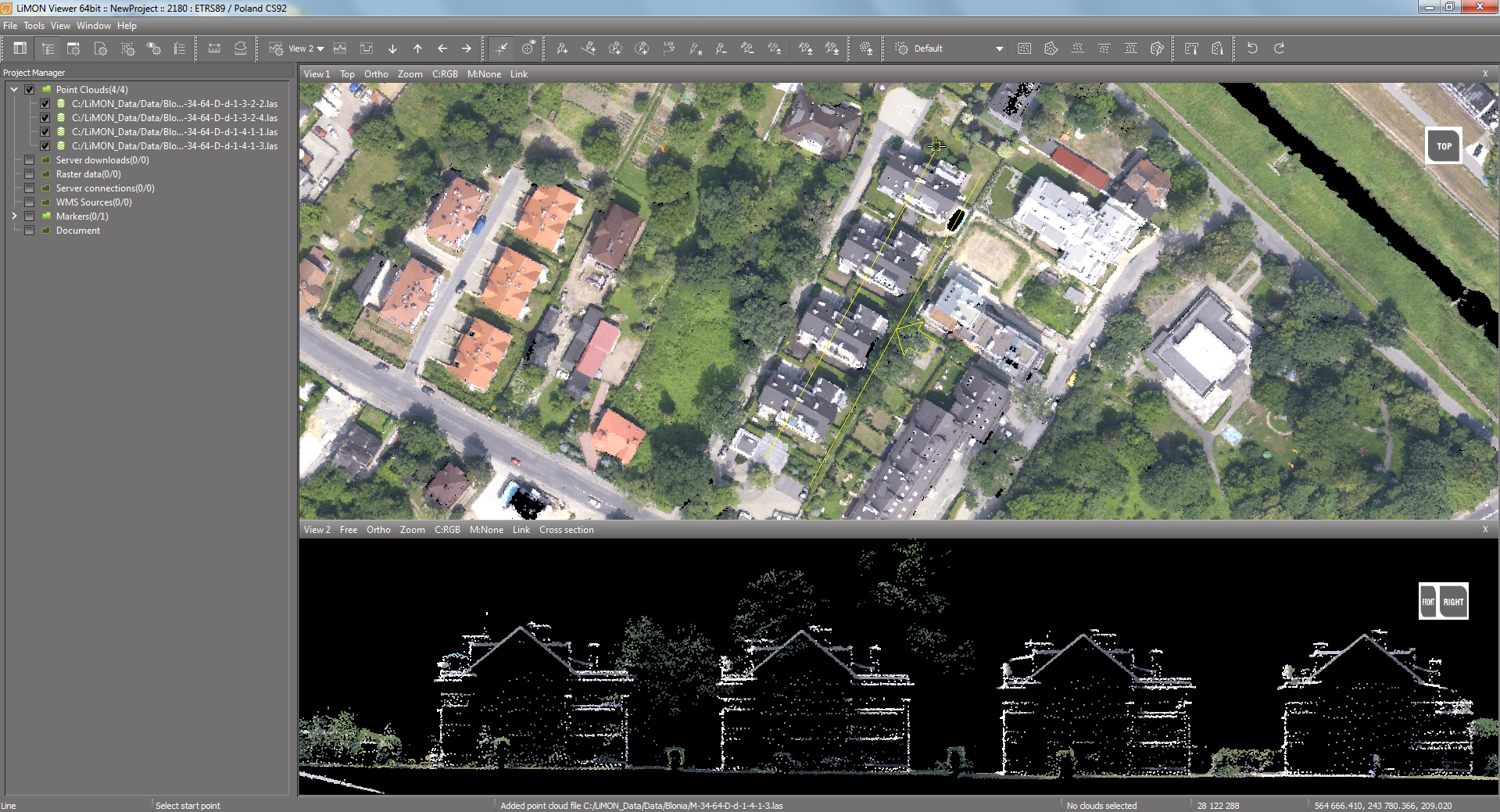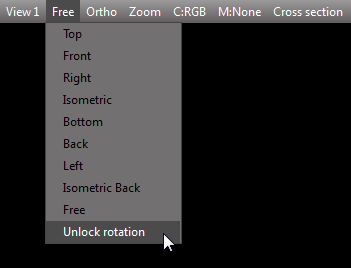Tools >> Cross section >> Line
OR
Window >> Cross section toolbar >> Cross section
![]()
The function enables making a section in one or two windows.
To create a cross-section:
1. Split the main view into two views.
2. Select the target view for the section from the Cross-section toolbar or Cross section manager drop-down list.
3. Launch the Cross-section function from the cross section toolbar.
4. Select the starting point of the cross-section by clicking the left mouse button
5. Select the ending point of the section by clicking with the left mouse button (in view 2 you can observe the section view).
In addition, pressing the SHIFT key allows you to draw a cross-section line vertically, horizontally and at an angle of 45°.
6. Specify the section width, by clicking the left mouse button
Determining the section length (changes visible in real time in view 2)
Determining the section width (changes visible in real time in view 2)
After selecting the option Unlock rotation (see: Predefined views), it is possible to manipulate the section.
Hotkey: Section.Line