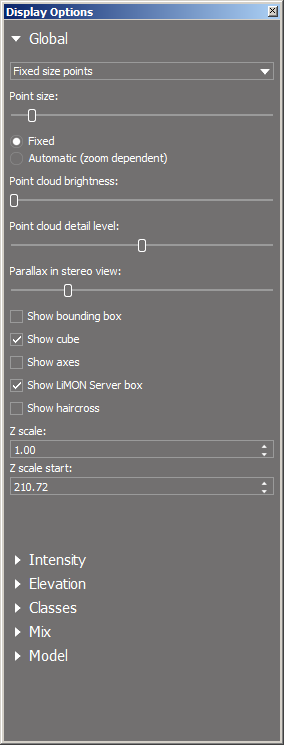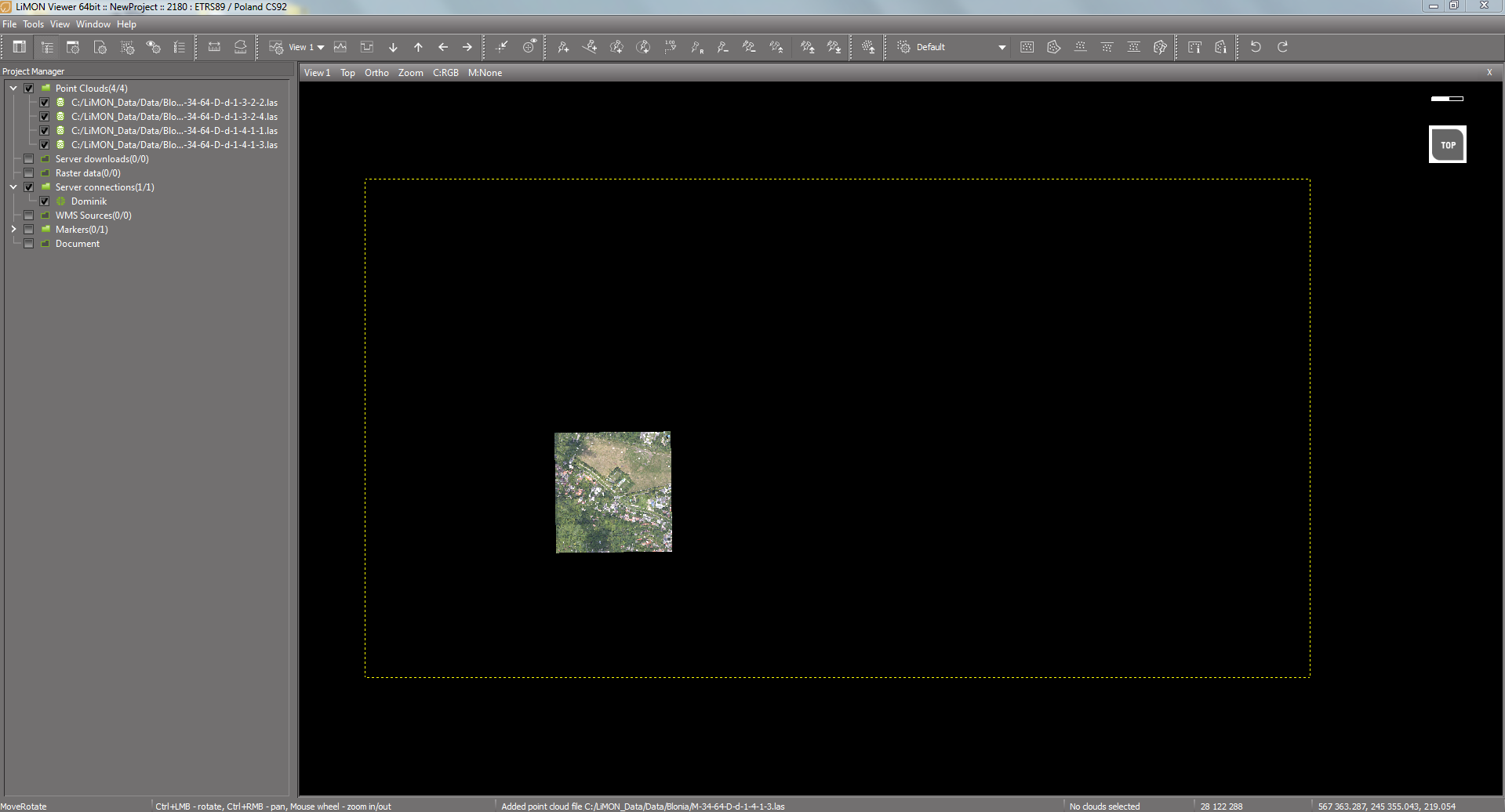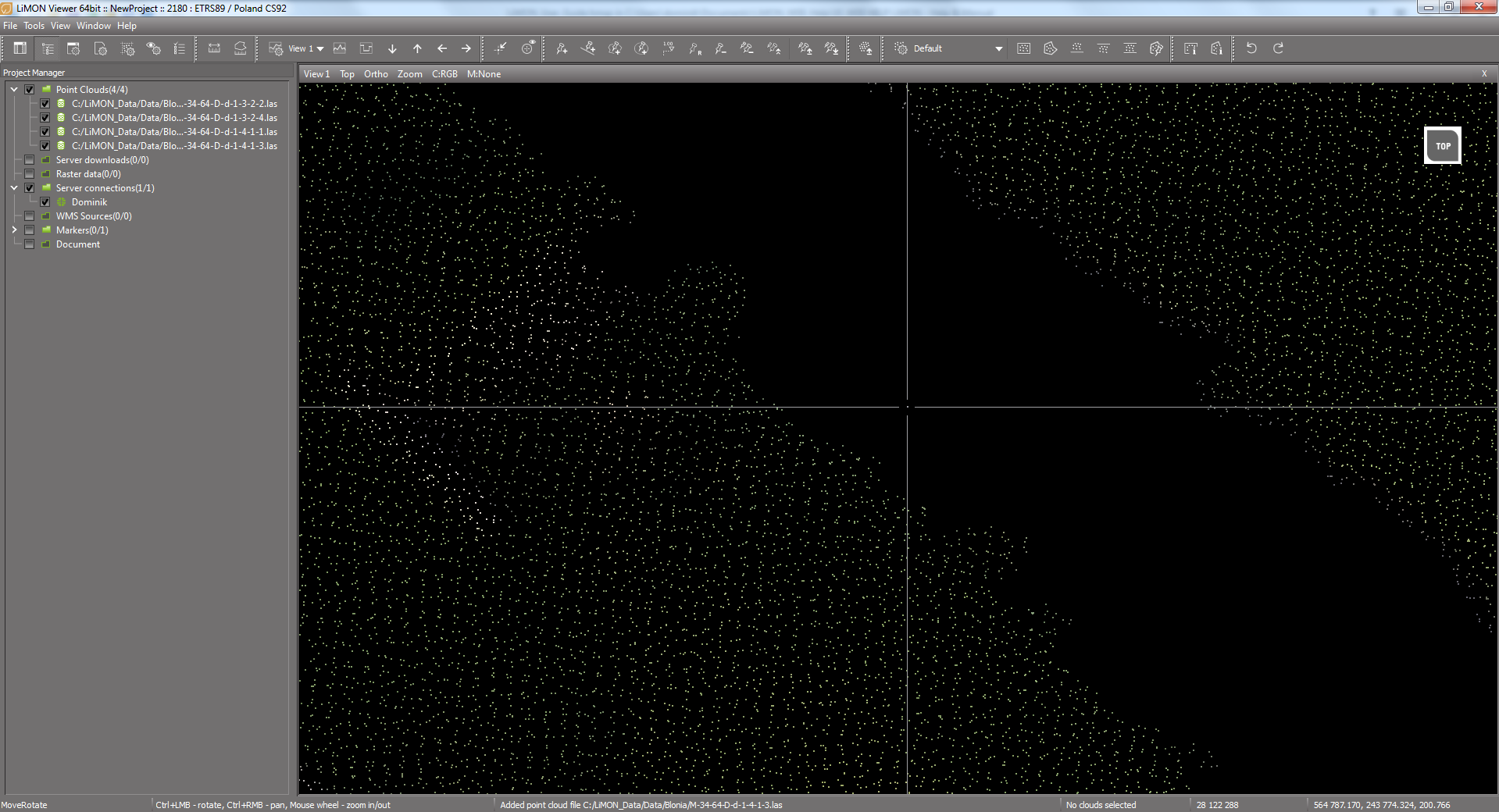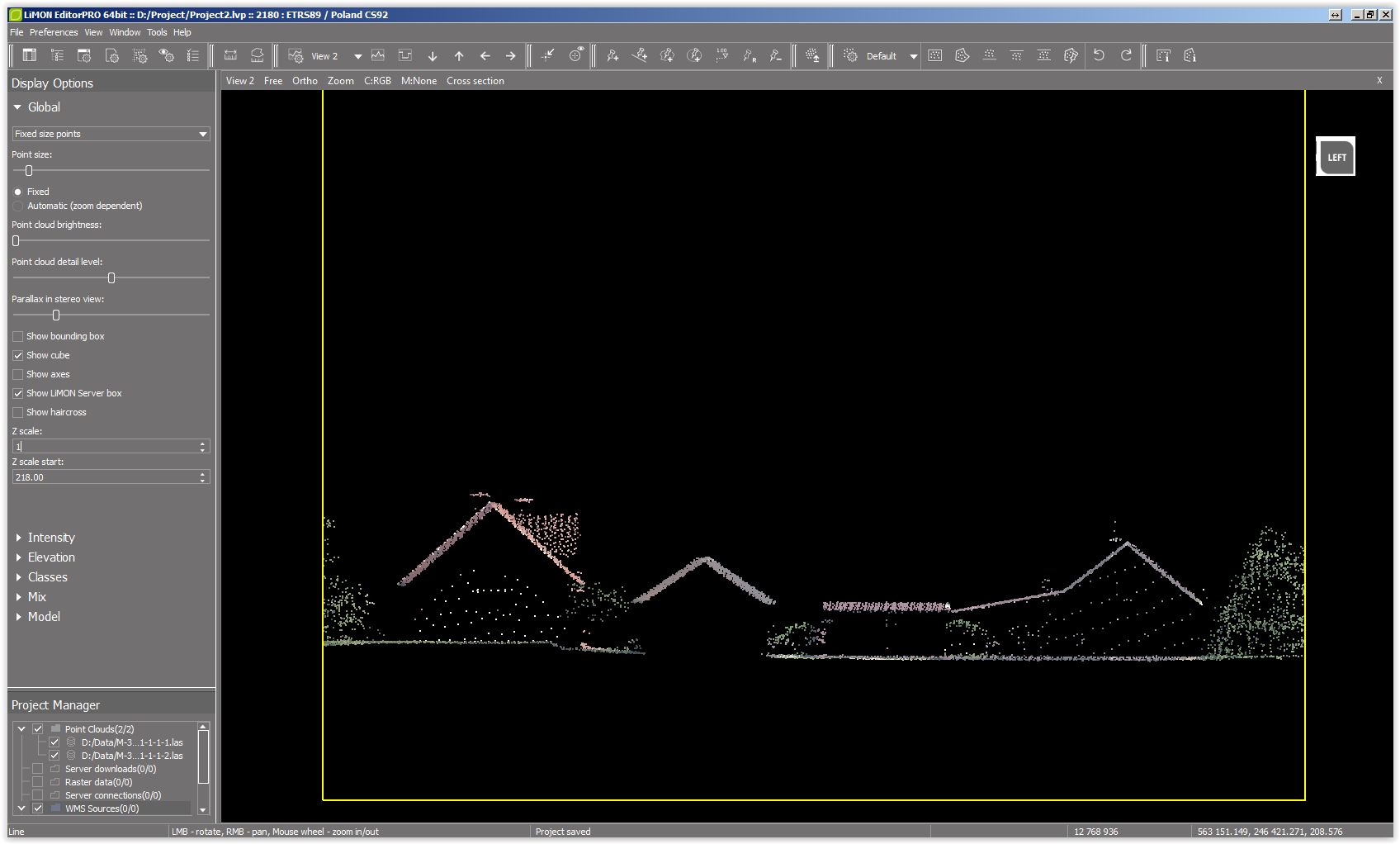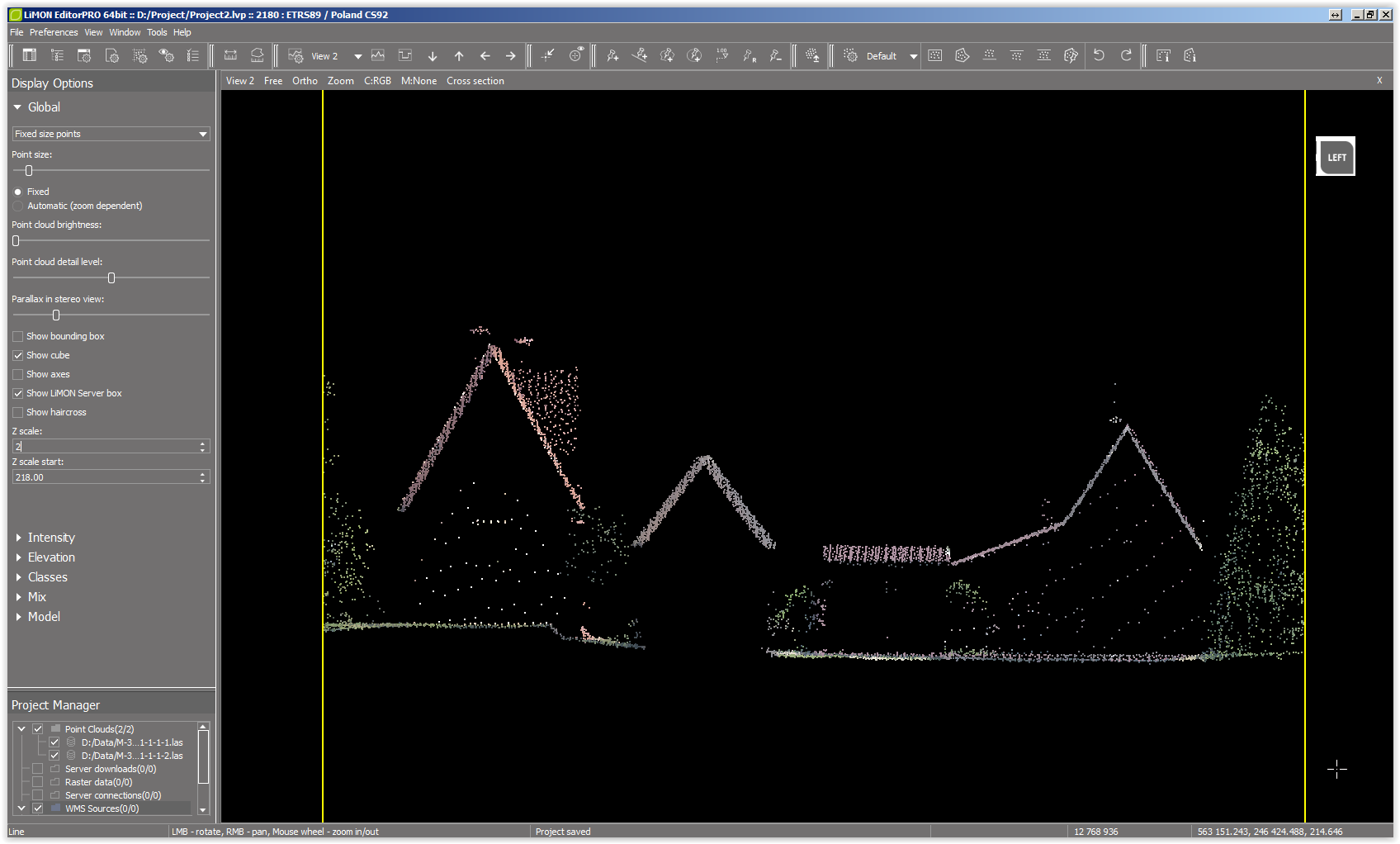Window >> Display options >> Global
The Global tab allows you to change display parameters related to all display modes. Changes are visible in all program windows.
Point size
Fixed size points |
The point size is independent of the scale |
Auto size points |
The point size is automatically adjusted to the current scale |
Other parameters of point clouds
Point cloud brightness |
adjustment of the point cloud brightness |
Point cloud detail level |
adjustment of the detail level of the point cloud display depending on the scale |
Parallax in stereo view |
adjustment of display parallax (image shifts) in stereo view |
Note: The level of detail of the point cloud depends on the amount of data that is currently visible in the window, e.g. at a bigger zoom (smaller area) the density of the point cloud will be greater.
Displaying auxiliary elements
Show bounding box |
shows the range of all currently displayed data |
Show cube |
displays the cube in the upper right corner of the screen |
Show axes |
displays a compass rose in the upper right corner of the screen |
Show LiMON Server box |
displays the data range for the selected project loaded from LiMON Server |
Show haircross |
displays the cursor axes |
cube
compass rose
LiMON Server box
haircross
Z Scale |
the value of rescaling the point cloud on the Z axis |
Z Scale start |
the height at which the point cloud is scaled |
Point cloud before scaling (left) and after scaling (right)
Hotkey: Tools.DisplayOptionsDialog